Download GM Right Mouse Pro 2.5.6 Free For Mac
Free download GM Right Mouse Pro 2.5.6 full version standalone offline installer for Windows Mac,
GM Right Mouse Pro Overview
It integrates more than 20 kinds of small tools, and the operation way is straightforward; as long as you click the right mouse button, you can activate all kinds of functions you want, so your work efficiency is greatly improved. Moreover, You can create any file type you want, open any APP you want, self-sorting, and fully customize.Features of GM Right Mouse Pro
All menus support custom sorting
Quickly create all kinds of commonly used files, and supports custom creation of various file types you want
Quickly open your terminal, iTerm2, and go to the directory you want
Quickly open VSCode, Sublime Text, and Emacs, and customize the various apps you want to open
Quickly copy the current path power
Complete files deletion is supported
Supports files moving, copying, and cutting
Supports files encrypted compression
Quickly open your favorite directory
Quickly get file MD5,SHA1,SHA256 and other information
Supports hiding and displaying of specified files
Supports modify folder icon
System Requirements and Technical Details
MacOS 10.11 or later
Apple Silicon or Intel Core processor

-
Program size6.41 MB
-
Version2.5.6
-
Program languagemultilanguage
-
Last updatedBefore 2 Year
-
Downloads89

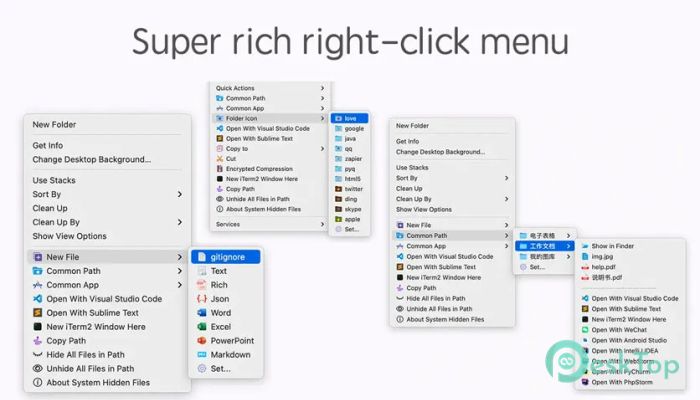
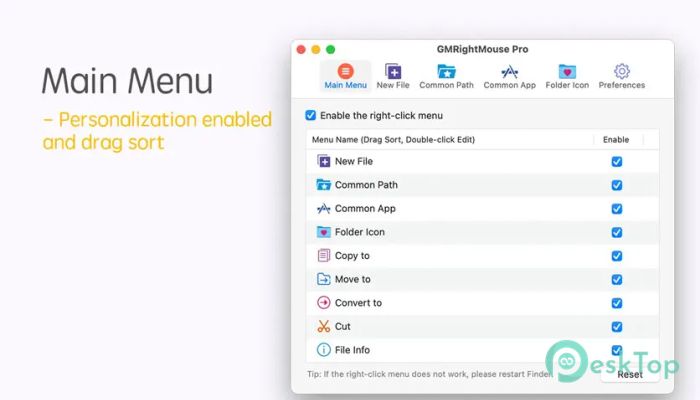
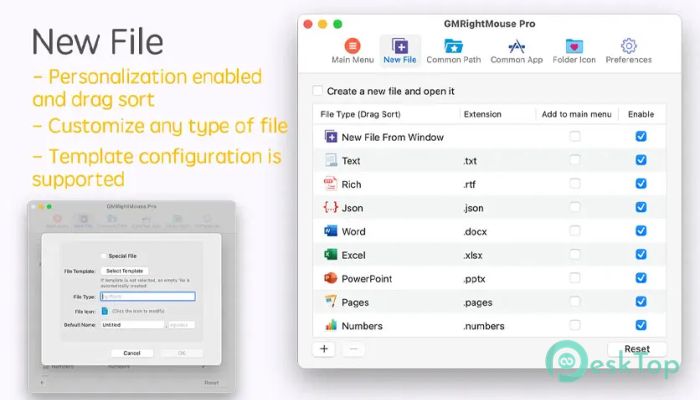
 CleanMyMac X
CleanMyMac X Downie
Downie TablePlus
TablePlus Network Kit X
Network Kit X Path Finder
Path Finder iThoughtsX
iThoughtsX