Download Babylon Pro NG 12.0.0.13 Free Full Activated
Free download Babylon Pro NG 12.0.0.13 full version standalone offline installer for Windows PC,
Babylon Pro NG Overview
You can instantly translate words, paragraphs, and entire documents, while also receiving dictionary and Wikipedia results, with only the click of a button. Add to this, text to speech and advanced grammar correction and you have an indispensable tool for work, school, and home. The Babylon Document Translation feature allows you to upload any Microsoft Office document, and have the file automatically translated in its original format! No need to waste time copying and pasting or reformatting your text. This feature is convenient and easy to use. Choose between uploading your document to your desktop translator by clicking on the Document Translation tab, or directly translate your document from within your choice Microsoft Office application by clicking on the Babylon Document Translation button that appears in your menu bar. Translate any full text by clicking on it, or by simply copying and pasting it into your desktop translator. Your desktop tool will intuitively identify the language of your inserted text. All you need to do is select your preferred translation language to enjoy instant and accurate translation results – without ever having to change screens Starting with Babylon NG – the One-Click feature which is unique to Babylon now works with any text on your screen! With Babylon NG, you can click on anything from a word in your browser, a word in a scanned PDF or even an image! Babylon will recognize the word and translate it to the language you desire, all at a single click of a mouse!Features of Babylon Pro NG
Instant results
Accurate & precise translations
Preserves document formatting
Saves time and energy
Compatible with all Office applications
Available in 35 languages
No need to change screens
Translate terms and phrases into 77 languages!
Access the power of machine translation to translate from a single paragraph and up to 5,000 characters!
Upload any Microsoft Office document (Excel, Word, PowerPoint) and receive it translated into the language you desire, while keeping it’s original format!
Need to convert measurements, currencies or time units? everything is right here!
System Requirements and Technical Details
Supported OS: Windows 10, Windows 8.1, Windows 7
RAM (Memory): 2 GB RAM (4 GB recommended)
Free Hard Disk Space: 200 MB or more

-
Program size59.47 MB
-
Version12.0.0.13
-
Program languagemultilanguage
-
Last updatedBefore 7 Month
-
Downloads4194

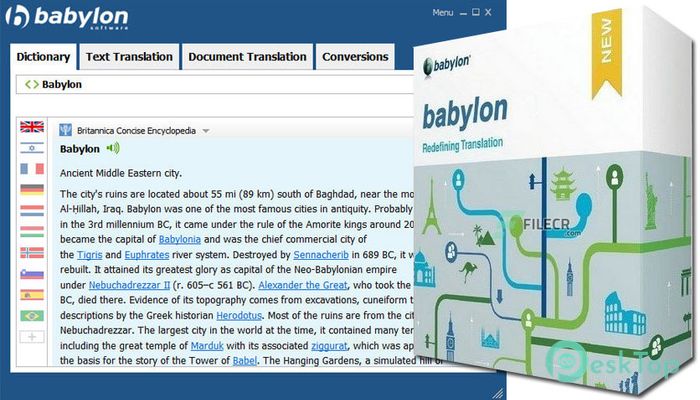
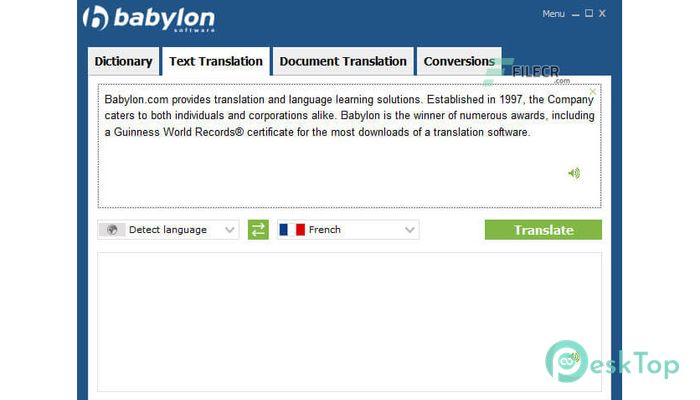
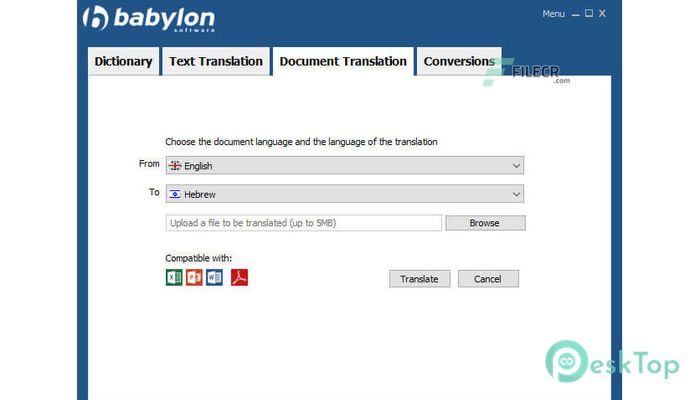
 ASAP Utilities Pro
ASAP Utilities Pro Solid Commander
Solid Commander Solid PDF Tools
Solid PDF Tools Zaro PDF Metadata Editor
Zaro PDF Metadata Editor SysTools Windows Mail App Converter
SysTools Windows Mail App Converter SysTools AddPST
SysTools AddPST