Download Foxit PhantomPDF Business 12.1.0.15250 Free Full Activated
Free download Foxit PhantomPDF Business 12.1.0.15250 full version standalone offline installer for Windows PC, The program contains many professional tools that make working with PDF files much easier. In addition, it offers better performance than Adobe Reader when it comes to loading documents and viewing them in a smooth manner
Foxit PhantomPDF Business Overview
Foxit PhantomPDF, formerly known as Foxit Advanced PDF Editor, is a comprehensive PDF solution that caters to the needs and requirements of businesses and personal users. It comes with an intuitive, user-friendly interface and an extensive set of advanced PDF editing and security tools and applications. Its familiar interface makes adoption and implementation by users fast and seamless. With Foxit PhantomPDF, users of all types are provided with a full-featured PDF software that allows them to create, edit, comment, collaborate, share, secure, organize, export, scan, and sign PDF files forms. Foxit Advanced PDF Editor enables users to convert multiple file formats to PDF and vice versa. It can convert PDF files to Microsoft Word documents, Excel, and other popular document formats. The software also features multiple language support, making it an ideal PDF solution for businesses and individuals based in other countries. Foxit PhantomPDF grants you total control over your content with its ConnectedPDF functionality. You can convert your regular PDF documents to ConnectedPDF in one step, create and manage multiple versions of that document, and track all activities about that document. That means you can monitor who opens your PDFs, when they opened them, and where. All actions they performed on the document are recorded. Integrations with Google Drive, Box, Dropbox, and OneDrive, among others, allow Foxit Advanced PDF Editor users to collaborate, share, and annotate with ease and speed. They can work on documents, provide feedback, and become more productive within the PhantomPDF environment.
Features of Foxit PhantomPDF Business
Create, Edit, Manage, and Share PDF Documents
Advanced Text Editing
Advanced Object Editing
Convert PDF to Microsoft Office and Vice versa
Export PDF to Word and Other Formats
Third Party Integration
Scan and OCR
PDF Signature
Redaction
System Requirements and Technical Details
Supported OS: Windows 10, Windows 8.1, Windows 7
RAM (Memory): 2 GB RAM (4 GB recommended)
Free Hard Disk Space: 2 GB or more

-
Program size837.21 MB
-
Version12.1.0.15250
-
Program languagemultilanguage
-
Last updatedBefore 2 Year
-
Downloads11438

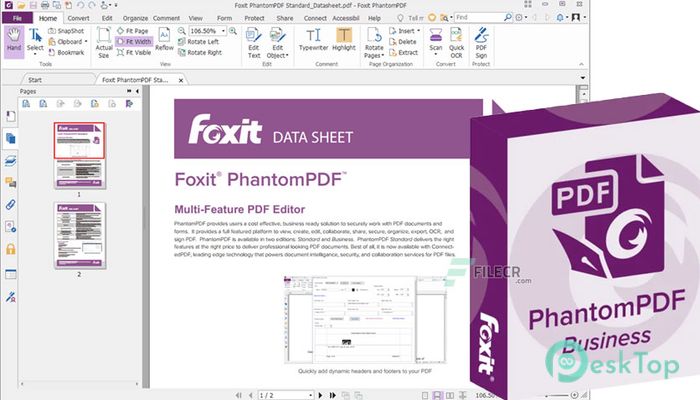
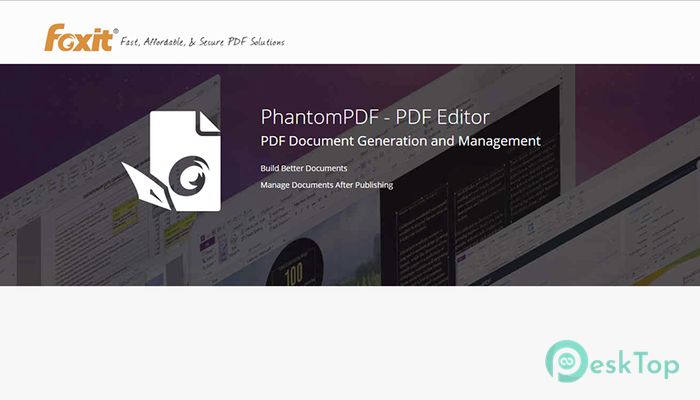
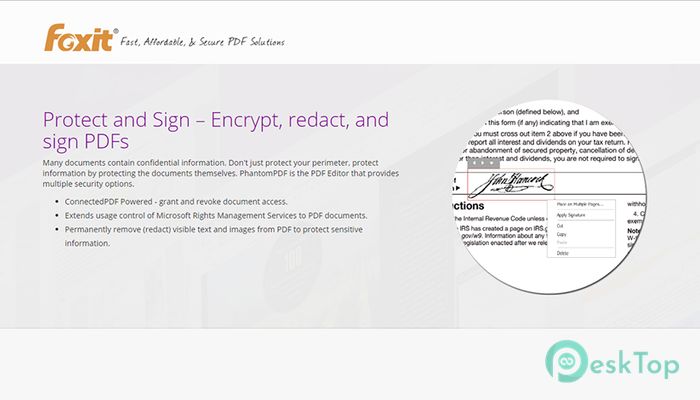
 ResumeMaker Professional Deluxe
ResumeMaker Professional Deluxe Serif Affinity Publisher
Serif Affinity Publisher Enolsoft PDF Compressor
Enolsoft PDF Compressor Cisdem PDF Password Remover
Cisdem PDF Password Remover Cisdem PDF Compressor
Cisdem PDF Compressor Wondershare PDFelement Professional
Wondershare PDFelement Professional