Download OneSafe Video Repair 2.0.0.0 Free Full Activated
Free download OneSafe Video Repair 2.0.0.0 full version standalone offline installer for Windows PC,
OneSafe Video Repair Overview
This program lets you repair corrupted or damaged video files from storage media like flash drives, memory cards, hard disks, external hard disks. Some of the most common causes that lead to corruption of are changes in format, file header corruption, improper system shutdown, file read and write errors, virus attacks, improper download and compression issues. It repairs different types of video files like WMV, ASF, MOV, MP4, M4V, 3G2, 3GP and F4V damaged due to any of the reasons listed above.Features of OneSafe Video Repair
Repairs WMV, ASF, MOV, MP4, M4V, 3G2, 3GP and F4V files
Repairs header corruptions in the video files
Repairs corruption in the sound section of video files
Repairs errors in movement of the video
Repairs video frames corruption
Repairs errors in video slider movement
Provides preview of repairable video files
Repairs corrupted data of video files
System Requirements and Technical Details
Supported OS: Windows 7/8/10
Processor: Pentium IV or higher
RAM: 1 GB RAM (2 GB recommended)
Free Hard Disk Space: 200 MB or more
Comments

21.25 MB
Zip password: 123
Program details
-
Program size21.25 MB
-
Version2.0.0.0
-
Program languagemultilanguage
-
Last updatedBefore 1 Year
-
Downloads663
Contact our support team on our Facebook page to solve your problem directly
go to the contact page


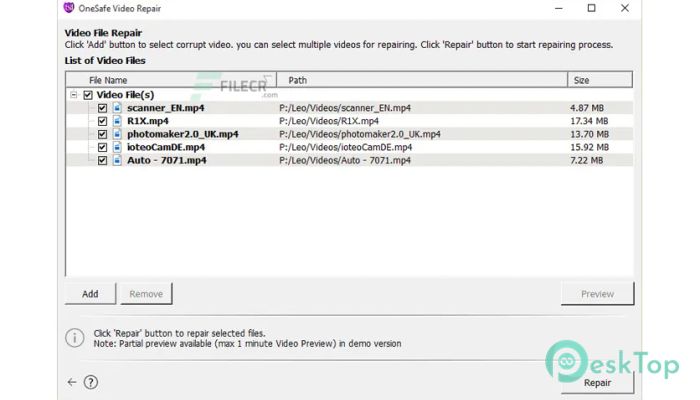
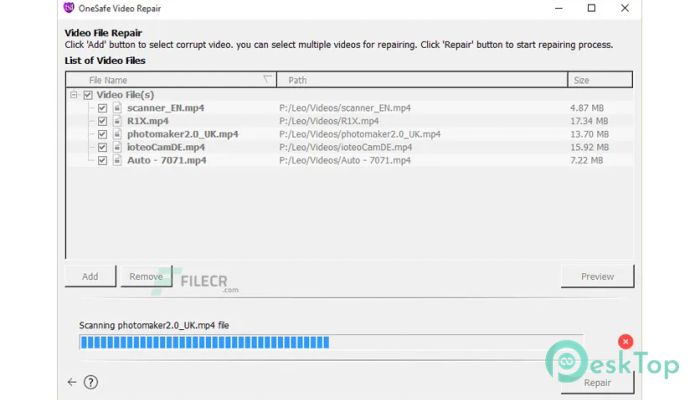
 Magnet DVR Examiner
Magnet DVR Examiner  Active File Recovery
Active File Recovery  DBF Recovery
DBF Recovery  ITop Data Recovery Pro
ITop Data Recovery Pro Prevent Restore
Prevent Restore Wondershare Repairit
Wondershare Repairit