Download RS Partition Recovery 5.1 Free Full Activated
Free download RS Partition Recovery 5.1 full version standalone offline installer for Windows PC,
RS Partition Recovery Overview
RS Partition Recovery can quickly recover deleted files or perform the most thorough scan and the most comprehensive recovery on damaged media. The tool can rebuild the original data structures by supporting badly damaged, formatted, and repartitioned media. Quick pre-recovery preview allows viewing the content of recoverable files in live mode, allowing you to quickly locate the exact document, picture, or archive to recover. You don’t have to purchase the full version or recover a file from having a peek. Complete a disk scan and click on a file to preview its live pre-recovery! RS Partition Recovery supports all types of storage media your computer can read. All makes, and models are supported by magnetic (hard drives) and solid-state media (SSD, memory cards, USB sticks). We tested RS Partition Recovery with nearly a hundred hard drives, memory cards, and SSD drives of various makes and models to ensure compatibility up to the highest standards.Features of RS Partition Recovery
Recovers deleted files and folders;
Recovers data from formatted and deleted FAT and NTFS partitions;
Recovers damaged volumes and corrupted partitions;
Recovers information from hard drives, SSD drives, flash memory cards, and all other types of storage media;
The Deep Scan mode recovers data from badly damaged partitions;
Repairs corrupted volumes and rebuild badly damaged system structures from scratch;
Supports virtual drive images for even safer recovery;
Recovers Microsoft Office documents (including Word, Excel, PowerPoint, etc.), PDF files, databases, digital pictures, video and audio files in all formats;
Supports most major file systems including exFAT / FAT 16 / FAT 32 / NTFS / NTFS 4 / NTFS5;
System Requirements and Technical Details
Supported OS: Windows 11, Windows 10, Windows 8.1, Windows 7
RAM (Memory): 2 GB RAM (4 GB recommended)
Free Hard Disk Space: 200 MB or more

-
Program size65.43 MB
-
Version5.1
-
Program languagemultilanguage
-
Last updatedBefore 2 Month
-
Downloads1414

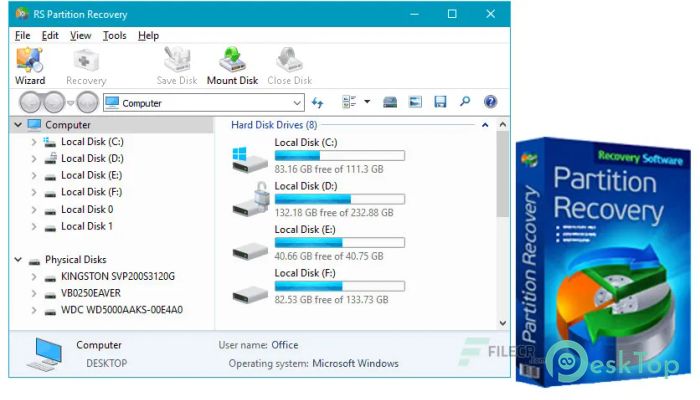
 Magnet DVR Examiner
Magnet DVR Examiner  Active File Recovery
Active File Recovery  DBF Recovery
DBF Recovery  ITop Data Recovery Pro
ITop Data Recovery Pro Prevent Restore
Prevent Restore Wondershare Repairit
Wondershare Repairit