Add Watermark 3.2 build 3210 APK MOD Unlocked (Full) Free Download
Free Download Add Watermark 3.2 build 3210 Unlocked MOD Version Ad-Free APK for Android phones and tablets. Use it to enjoy advanced features and an ad-free experience on your Android device.
Add Watermark Overview
The app simplifies the process of adding watermarks to your images. It allows you to insert property text or a logo image into your pictures, permitting you to adjust size, transparency, rotation, and alignment. With many settings and features, the app facilitates automatic processing and a convenient batch mode, making it an essential tool for photographers and content creators in their daily routines.Features of Add Watermark
Batch Mode for Efficient Processing: The app supports batch processing, allowing users to apply watermarks to multiple images simultaneously. This time-saving feature is precious for professionals dealing with large sets of photos.
Auto Processing through Image Sharing: Seamlessly integrate it into your workflow by sharing images from other apps. The app automatically processes the shared images, streamlining the watermarking process.
Text Mode with Fonts, Colors, and Effects: Customize your watermarks with various fonts, colors, and effects in text mode. This feature allows you to add a personal touch to your watermarks, enhancing the visual appeal of your images.
Extensive Font Options: Choose from 72 built-in fonts and import up to 20 custom fonts to match your brand or personal style. This diverse font selection ensures that your watermarks complement the overall aesthetic of your images.
Built-in Sticker Collection: Enhance your images with the built-in sticker collection, providing additional creative elements for your watermarks.
Support for Transparent .png Watermarks: The app supports transparent .png images as watermarks, offering a professional and seamless integration of your logo or custom watermark into your photos.
Quick Sharing to Social Media: Share your watermarked images effortlessly on popular social media platforms like Instagram, Facebook, Flickr, and more directly from the app.
Backup and Easy Selection: Enjoy the convenience of backing up your settings on the device or in the cloud. Additionally, the app facilitates an easy selection of recently used watermarks, streamlining the process for frequent users.
Diverse Text Watermark Options: Add a timestamp, filename, GPS tags, and other properties as text watermarks. This feature enhances the informational value of your images.
Metadata Support and Saving Options: The app fully supports EXIF and XMP metadata, ensuring the preservation of essential information. Choose between saving formats .jpg or .png, and easily rename and resize images during saving.

-
App Size96.54 MB
-
Version Number3.2 build 3210
-
App Languagemultilanguage
-
Last updatedBefore 6 Month
-
Downloads24


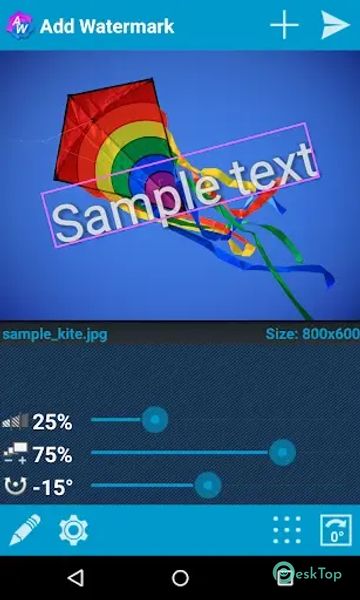

 PixVerse: AI Video Generator
PixVerse: AI Video Generator Lightroom Photo & Video Editor
Lightroom Photo & Video Editor CBC Gem: Shows & Live TV
CBC Gem: Shows & Live TV NetShort:Popular Dramas & TV
NetShort:Popular Dramas & TV ProCam X (HD Camera Pro)
ProCam X (HD Camera Pro) Camera MX
Camera MX