AirReceiver v4.9.6 APK MOD Unlocked (Full) Free Download
Free Download AirReceiver v4.9.6 Unlocked MOD Version Ad-Free APK for Android phones and tablets. Use it to enjoy advanced features and an ad-free experience on your Android device.
AirReceiver Overview
This application is a lightweight AirPlay and DMR receiver. It will appear in AirPlay applications (such as itunes) and DMC application(such as WMP12) as a device you can play music/video/photo to. It works in the background, streaming media to your Android device, It's special suitable for Android TV/Box.Features of AirReceiver
Support Youtube video
Support audio sync with other AirExpress devices
Supporting AirMirror. the best performance in the third-party AirPlay application
Fully support IOS10
Support slideshow feature
Compatibility with AirParrot. you can use AirParrot mirror your PC screen on your Android Tablet
Stream audio/video/photo from AirPlay clients (itunes, iOS, ...)
Stream audio/video/photo from DLNA clients(WMP12, AirShare,...)
Run in the background as a service
Configurable network name
Can be started on boot
Comments

12.42 MB
App Details
-
App Size12.42 MB
-
Version Numberv4.9.6
-
App Languagemultilanguage
-
Last updatedBefore 5 Month
-
Downloads126
Contact our support team on our Facebook page to solve your problem directly
go to the contact page

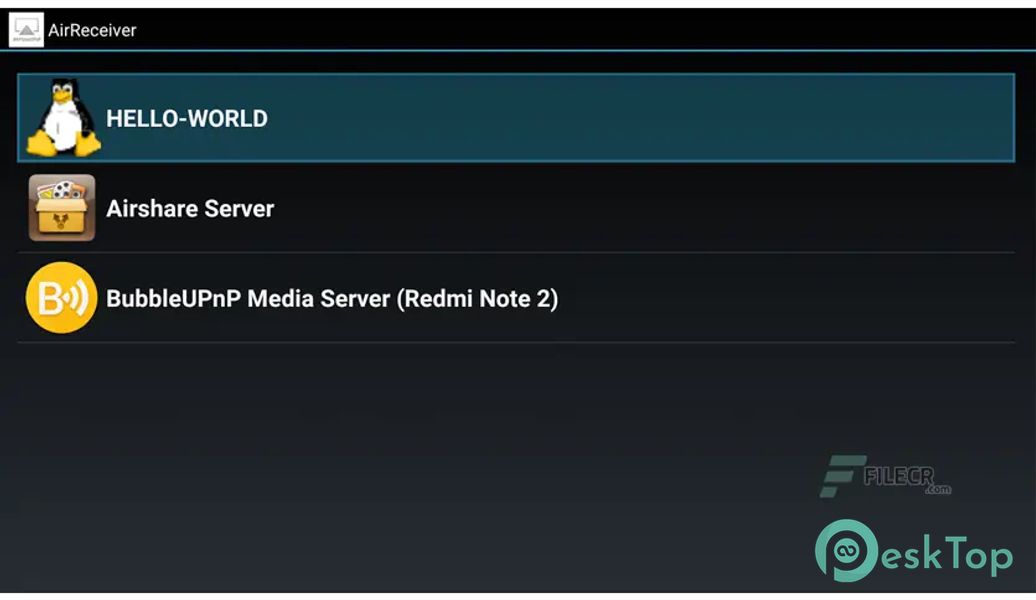
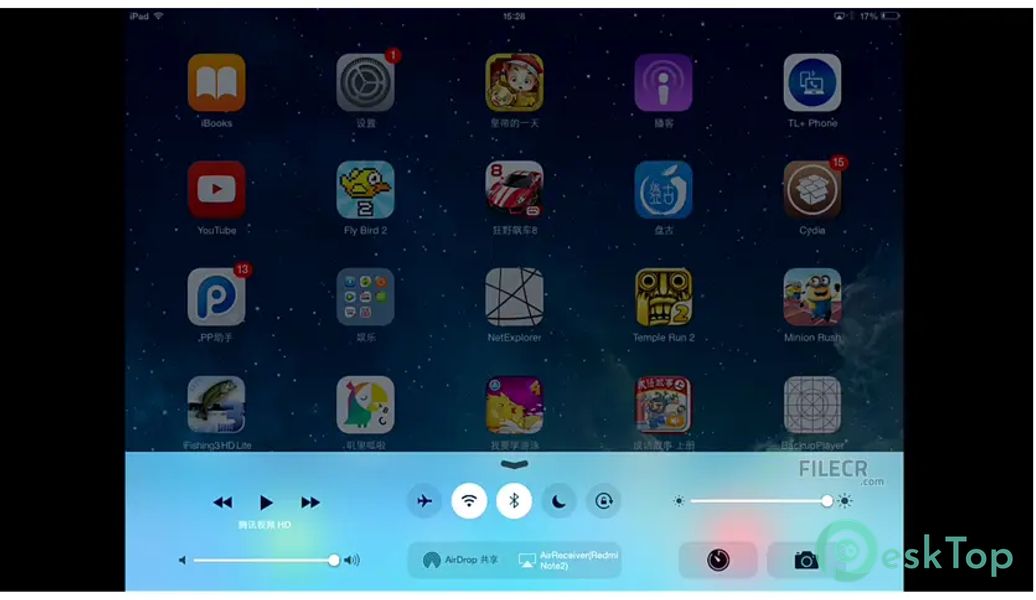
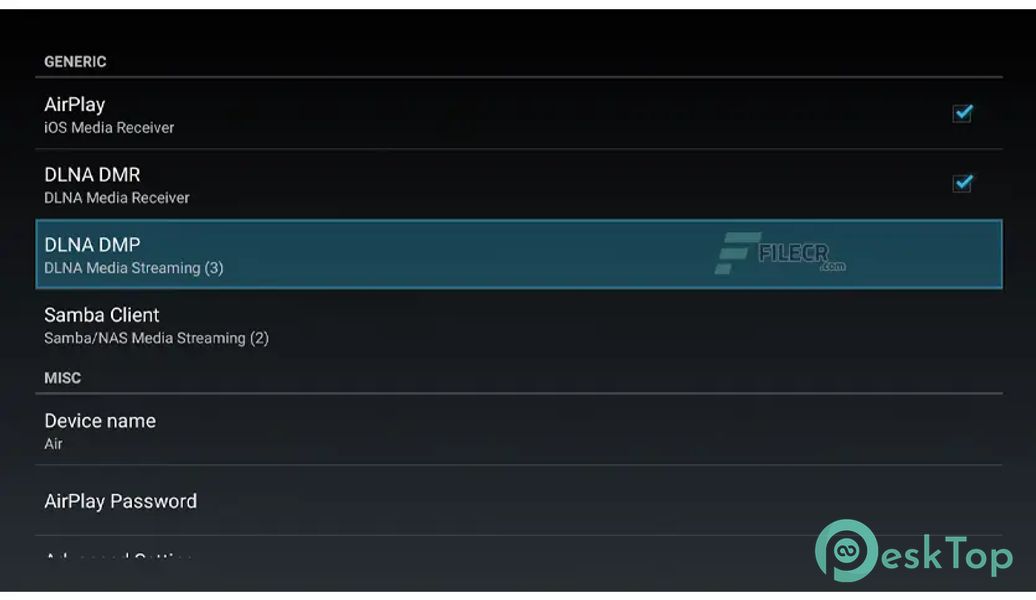
 Alarmy - Morning Alarm Clock
Alarmy - Morning Alarm Clock Fancy Clean - junk cleaner
Fancy Clean - junk cleaner PixLinear Dark Icon Pack
PixLinear Dark Icon Pack AirReceiver
AirReceiver Tincat Browser - M3U8 Video Download And Cast TV
Tincat Browser - M3U8 Video Download And Cast TV ToonHub – Cartoon Photo Editor
ToonHub – Cartoon Photo Editor