App Uninstaller - Remove Apps 1.6 APK MOD Unlocked (Full) Free Download
Free Download App Uninstaller - Remove Apps 1.6 Unlocked MOD Version Ad-Free APK for Android phones and tablets. Use it to enjoy advanced features and an ad-free experience on your Android device.
App Uninstaller - Remove Apps Overview
It is designed to make uninstalling apps from your Android device faster and easier. Instead of going through apps individually, you can select and remove multiple apps at the same time. This saves time and reduces effort, especially if many apps are installed. The app also offers simple sorting options to help you manage your installed apps more effectively. You can sort apps by name, size, or installation date to quickly find what you’re looking for. Whether trying to clean up space or remove unused apps, this tool makes the process smooth and stress-free.Features of App Uninstaller - Remove Apps
Batch Uninstall: Remove multiple apps at once with a single tap.
Sort by Name: Organize apps in alphabetical order for easier browsing.
Sort by Size: Quickly find the largest apps taking up your storage.
Sort by Install Date: Easily identify recently installed apps.
Clean and Simple Interface: Easy-to-use layout for smooth navigation.
Fast Uninstalling: No lag or delay when removing apps.
No Root Required: Works safely on non-rooted devices.
Ad-Free Experience: Enjoy a distraction-free interface in this MOD version.
Lightweight App: Doesn't consume much storage or RAM.
Secure and Reliable: No risk of uninstalling system-critical apps.

-
App Size25.92 MB
-
Version Number1.6
-
App Languagemultilanguage
-
Last updatedBefore 20 Days
-
Downloads6



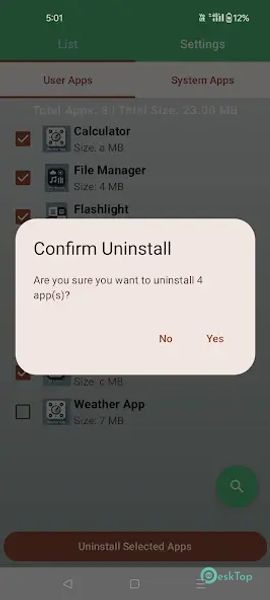
 Berry Browser
Berry Browser PremierVPN: Fast & Secure VPN
PremierVPN: Fast & Secure VPN Fiery Browser - Fast & Private
Fiery Browser - Fast & Private Vault Clock: Hide Apps & Files
Vault Clock: Hide Apps & Files Browsec: Fast Secure VPN Proxy
Browsec: Fast Secure VPN Proxy Touch Lock Screen
Touch Lock Screen