Banner Maker, Thumbnail Maker 71.0 APK MOD Unlocked (Full) Free Download
Free Download Banner Maker, Thumbnail Maker 71.0 Unlocked MOD Version Ad-Free APK for Android phones and tablets. Use it to enjoy advanced features and an ad-free experience on your Android device.
Banner Maker, Thumbnail Maker Overview
Create an impressive banner, channel art, thumbnail, and cover photo for your social media channel with this application. Choose from over 1000+ banner templates and build your advertising campaigns. Make banner ads with stunning designs. We are providing various sizes of banner templates which includes: Medium rectangle, Wide skyscraper, Leaderboard Banner, Square Banner, Large rectangle, Mobile App Banner, Video Thumbnail, Channel Art, Rollup banner, Email headers, and more.Features of Banner Maker, Thumbnail Maker
Just select a banner template
Change background & sticker with your own images
Add/Edit Texts, change fonts
Crop images in various shapes
Add Shape
Add Text Art
Use Multiple Layers
Undo/Redo
AutoSave
Re-Edit
Save On SD Card
Share On Social Media
Comments

34.76 MB
App Details
-
App Size34.76 MB
-
Version Number71.0
-
App Languagemultilanguage
-
Last updatedBefore 6 Month
-
Downloads11
Contact our support team on our Facebook page to solve your problem directly
go to the contact page

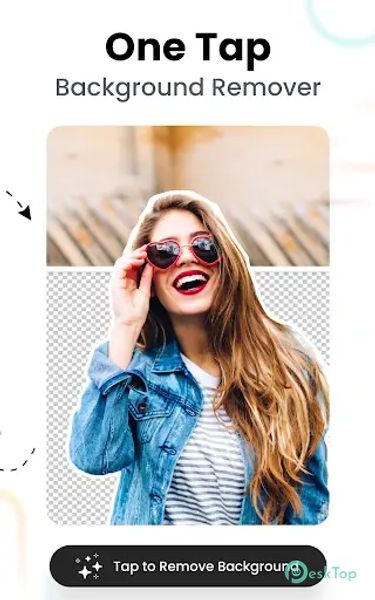

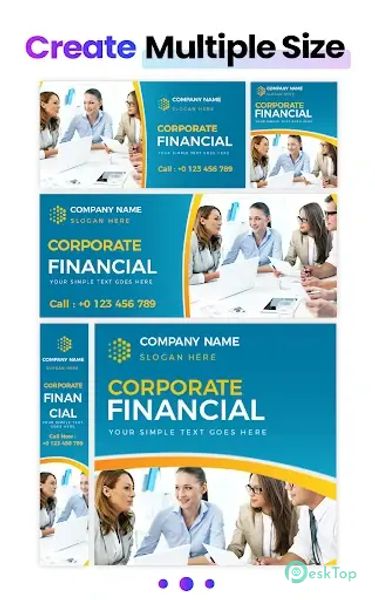
 PixVerse: AI Video Generator
PixVerse: AI Video Generator Lightroom Photo & Video Editor
Lightroom Photo & Video Editor CBC Gem: Shows & Live TV
CBC Gem: Shows & Live TV NetShort:Popular Dramas & TV
NetShort:Popular Dramas & TV ProCam X (HD Camera Pro)
ProCam X (HD Camera Pro) Camera MX
Camera MX