Clipboard CopyPaster Pro 54 APK MOD Unlocked (Full) Free Download
Free Download Clipboard CopyPaster Pro 54 Unlocked MOD Version Ad-Free APK for Android phones and tablets. Use it to enjoy advanced features and an ad-free experience on your Android device.
Clipboard CopyPaster Pro Overview
It is a robust clipboard manager designed to elevate the efficiency of text and image handling on devices. Beyond the standard copy-paste functionality, it offers features such as saving and editing copied data, voice-enabled note creation, QR code generation, and secure password protection. With an intuitive interface, customizable themes, and a floating window for quick access, this app is a versatile solution catering to diverse user needs, ensuring a seamless and organized clipboard management experience.Features of Clipboard CopyPaster Pro
Saving and Retrieving Copied Data: It excels at preserving all copied data, including texts, links, and images, creating a convenient history for easy retrieval and reuse.
Data Editing and Note Creation: Users can copy and edit saved data within the application. Creating personal notes adds a layer of customization to the clipboard management process.
Sharing Capabilities: The application facilitates seamless sharing of saved data, ensuring users can effortlessly transfer information across different platforms and applications.
Voice Listening and Note Creation: Offers voice listening functionality, allowing users to listen to the text of their saved notes. Additionally, users can create notes using their voice, enhancing accessibility.
QR Code Generation: A unique feature is the ability to create and scan QR codes for efficient data exchange, providing a quick and secure way to share information.
Theme Customization: Users can personalize their experience by selecting a theme and application style icons, adding a touch of aesthetic appeal to the clipboard management process.
Password Protection: For enhanced security, users can set a password to access the application, ensuring that sensitive information remains protected.
Export/Import and Backup: The application supports the export/import of data, serving as a reliable backup solution. This feature enables users to transfer data between devices seamlessly.
Floating Window: It introduces a floating window that hovers above all other windows and applications, providing quick access to clipboard management tools.

-
App Size9.73 MB
-
Version Number54
-
App Languagemultilanguage
-
Last updatedBefore 1 Month
-
Downloads11

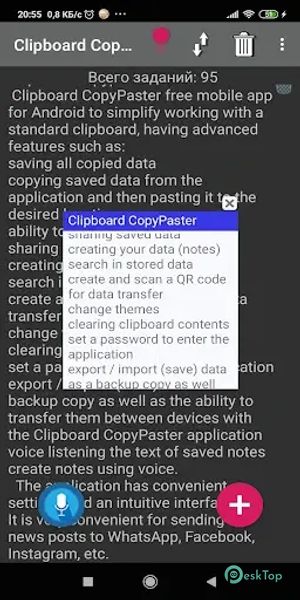

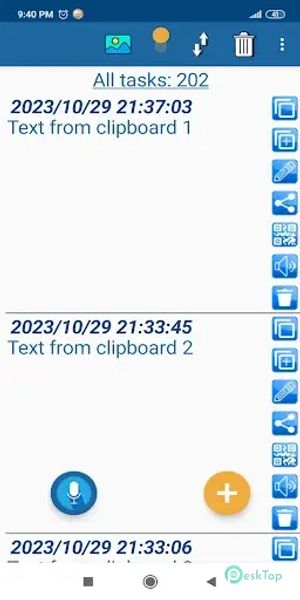
 DBA Sound Meter: Sound Measure
DBA Sound Meter: Sound Measure Facer Watch Faces
Facer Watch Faces Microsoft Bing Search
Microsoft Bing Search One UI 7 3D - Icon Pack
One UI 7 3D - Icon Pack DScanner - Camera Scanner
DScanner - Camera Scanner Sun Clock Pro
Sun Clock Pro