Enhance it - AI Photo Editor 4.2.0 APK MOD Unlocked (Full) Free Download
Free Download Enhance it - AI Photo Editor 4.2.0 Unlocked MOD Version Ad-Free APK for Android phones and tablets. Use it to enjoy advanced features and an ad-free experience on your Android device.
Enhance it - AI Photo Editor Overview
Did the photo you took at that moment come out blurred or noisy? Quickly fix it with it. This app automatically uses neural networks and artificial intelligence techniques to enhance blurred or noisy images. You have to select the image you want to improve in your gallery, and this will make it perfect in a moment. You don't have to configure anything. The solution you were looking for in your photos, in two taps. The privacy policy states that the image is sent to a server where the process is carried out. Neither the image nor the result is kept on the server or sent to third parties. The server deletes the photo once the result is ready.Features of Enhance it - AI Photo Editor
Use neural networks and artificial intelligence techniques to automatically enhance blurred or noisy images
the image is sent to a server, where it is processed. Neither the image sent nor the result is kept on the server in any way or sent to third parties
Quickly fix the blur photos
Comments

70.90 MB
App Details
-
App Size70.90 MB
-
Version Number4.2.0
-
App Languagemultilanguage
-
Last updatedBefore 7 Month
-
Downloads14
Contact our support team on our Facebook page to solve your problem directly
go to the contact page

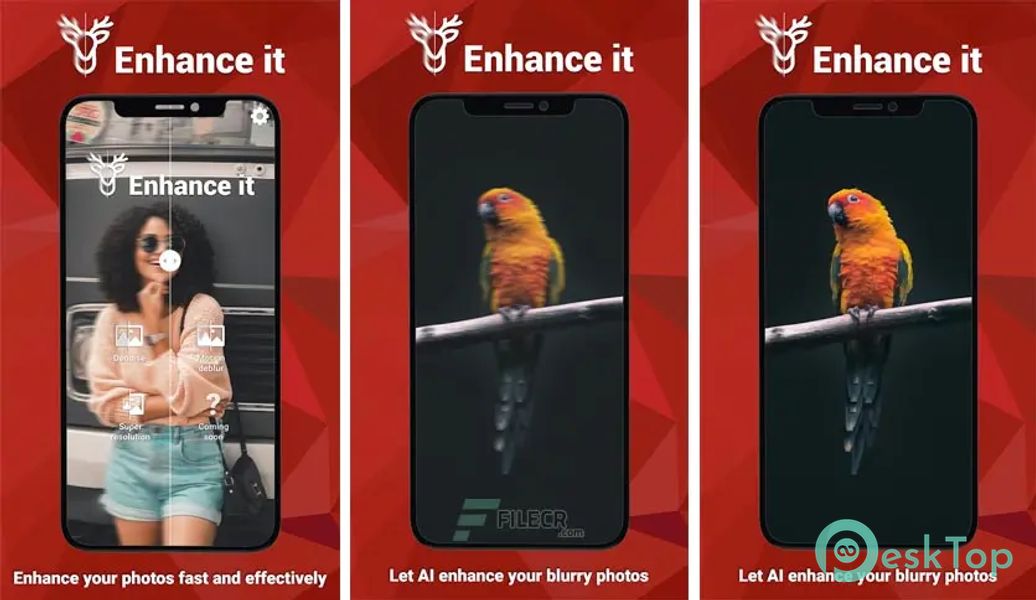


 PixVerse: AI Video Generator
PixVerse: AI Video Generator Lightroom Photo & Video Editor
Lightroom Photo & Video Editor CBC Gem: Shows & Live TV
CBC Gem: Shows & Live TV NetShort:Popular Dramas & TV
NetShort:Popular Dramas & TV ProCam X (HD Camera Pro)
ProCam X (HD Camera Pro) Camera MX
Camera MX