Fix Blur - AI Photo Enhancer 2.0.41 APK MOD Unlocked (Full) Free Download
Free Download Fix Blur - AI Photo Enhancer 2.0.41 Unlocked MOD Version Ad-Free APK for Android phones and tablets. Use it to enjoy advanced features and an ad-free experience on your Android device.
Fix Blur - AI Photo Enhancer Overview
The Remove Blur - Enhance Image app is a powerful tool for improving the quality of your photos. It uses advanced AI technology to sharpen and enhance images, making your memories more transparent and vivid. Whether you have blurry or low-resolution images, this app can transform them into high-quality pictures with just a few taps. With a user-friendly interface and offline capabilities, this app provides a seamless experience for anyone looking to enhance their photos without needing an internet connection. It’s perfect for those who want to revisit and enjoy old memories in high definition.Features of Fix Blur - AI Photo Enhancer
Sharpen Image: Enhance the details and clarity of your photos.
Unblur Photo: Remove blurriness and restore image sharpness.
Enhance Photo Quality: Improve overall image quality with advanced AI.
Clear Picture: Make your images clear and crisp for better visibility.
Fix Blurry Pictures: Correct issues with blurry or distorted photos.
Enjoy High Resolution: Experience your images in high definition.
Get HD Picture: Convert your photos to high-definition quality.
Privacy Intact: Use the app offline without worrying about data security.
Comments

6.42 MB
App Details
-
App Size6.42 MB
-
Version Number2.0.41
-
App Languagemultilanguage
-
Last updatedBefore 6 Month
-
Downloads39
Contact our support team on our Facebook page to solve your problem directly
go to the contact page

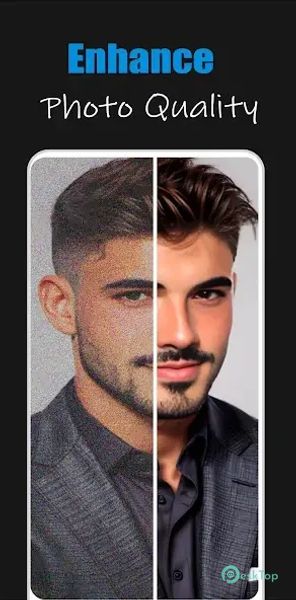
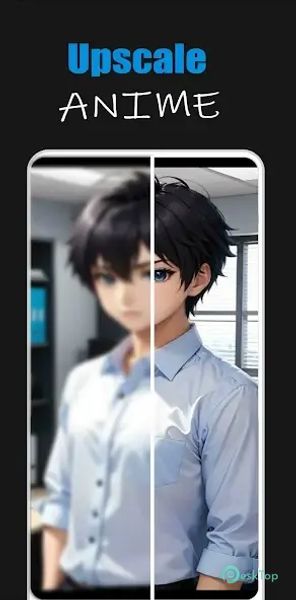

 PixVerse: AI Video Generator
PixVerse: AI Video Generator Lightroom Photo & Video Editor
Lightroom Photo & Video Editor CBC Gem: Shows & Live TV
CBC Gem: Shows & Live TV NetShort:Popular Dramas & TV
NetShort:Popular Dramas & TV ProCam X (HD Camera Pro)
ProCam X (HD Camera Pro) Camera MX
Camera MX