Funny Photo Editor 4.56 APK MOD Unlocked (Full) Free Download
Free Download Funny Photo Editor 4.56 Unlocked MOD Version Ad-Free APK for Android phones and tablets. Use it to enjoy advanced features and an ad-free experience on your Android device.
Funny Photo Editor Overview
It is a versatile tool for adding a touch of humor to your photos. With its extensive collection of stickers, frames, and effects, this app allows users to create amusing images that can be shared with friends or set as wallpapers. Whether you want to add silly mustaches, quirky glasses, or other funny accessories, this app provides an easy and enjoyable editing experience. The app supports the creation of funny animated videos and photo editing. Users can add animated stickers to their photos and create GIFs and other animated content to share on social media. The user-friendly interface makes it accessible for all ages to create and share humorous images and videos.Features of Funny Photo Editor
Create Funny Videos: Use animated stickers to produce entertaining videos.
Photo Editing: Edit photos with funny stickers, including mustaches, hair, and spectacles.
Funny Photo Frames: Add your photos to creative and humorous frames.
Funny Camera: Capture photos with live front and back cameras featuring funny effects.
Face Editing: Modify facial features like eyes, nose, and hair with fun options.
Text Options: Add text to your images with customizable fonts and colors.
Image Adjustments: Adjust contrast, brightness, and color to enhance your photos.
User-Friendly Interface: Simple and intuitive design for easy navigation and editing.
Free Application: Enjoy all features without any cost.

-
App Size17.23 MB
-
Version Number4.56
-
App Languagemultilanguage
-
Last updatedBefore 6 Month
-
Downloads29


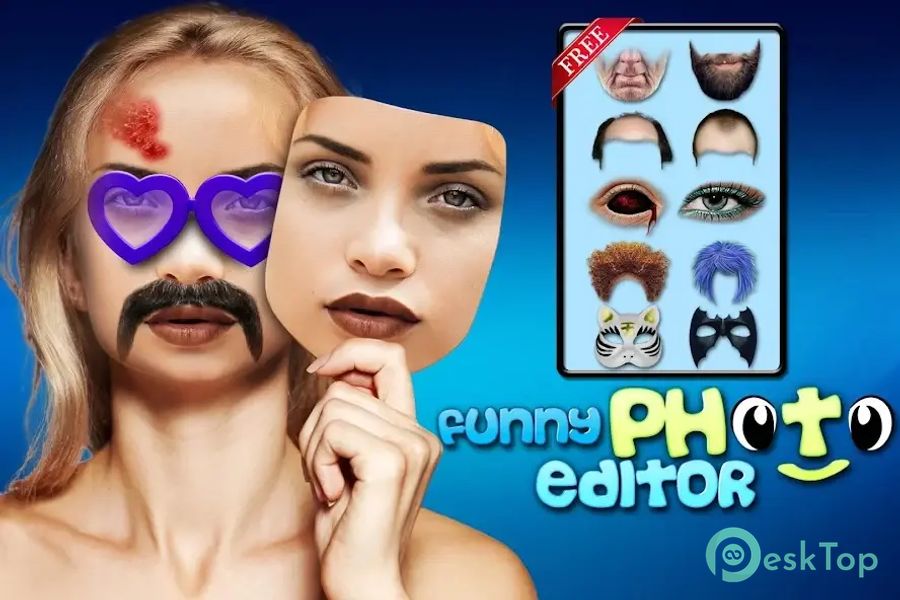

 PixVerse: AI Video Generator
PixVerse: AI Video Generator Lightroom Photo & Video Editor
Lightroom Photo & Video Editor CBC Gem: Shows & Live TV
CBC Gem: Shows & Live TV NetShort:Popular Dramas & TV
NetShort:Popular Dramas & TV ProCam X (HD Camera Pro)
ProCam X (HD Camera Pro) Camera MX
Camera MX