Horizon Camera v1.5.2.16 APK MOD Unlocked (Full) Free Download
Free Download Horizon Camera v1.5.2.16 Unlocked MOD Version Ad-Free APK for Android phones and tablets. Use it to enjoy advanced features and an ad-free experience on your Android device.
Horizon Camera Overview
It lets you capture horizontal videos and photos no matter how you hold your device. Hold it upright, sideways or even keep rotating it while capturing, your captured moment will always stay horizontal. Shoot with the back or front camera and share your creations. Ever felt you had to rotate your device while recording a video? Do you often end up with vertical videos or videos in wrong orientation? Enter this app. It auto-levels you photos & videos while recording, using your device's gyroscope. The resulting orientation is corrected so that it always stays parallel to the ground. It makes your phone act as a 1-axis gimbal rig.Features of Horizon Camera
Video resolutions include VGA, HD and Full HD depending on the device
Save to your SD card
Start/stop video recording using the hardware camera button, or volume buttons
Take photos while recording
Three video quality options to help you manage storage space: High, Medium, Low
Three leveling modes include: Flex, the frame is always adjusted for maximum viewport; Rotate, the frame stays fixed; and Locked, the auto-leveling is disabled
Other apps can launch Horizon to record a video for them
Comments

3.04 MB
App Details
-
App Size3.04 MB
-
Version Numberv1.5.2.16
-
App Languagemultilanguage
-
Last updatedBefore 6 Month
-
Downloads29
Contact our support team on our Facebook page to solve your problem directly
go to the contact page


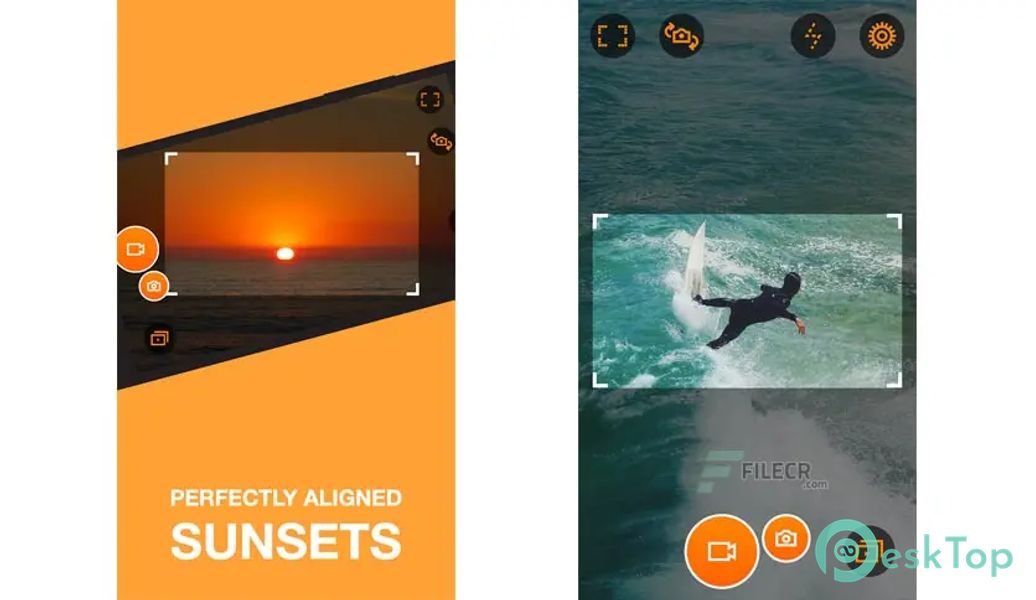
 PixVerse: AI Video Generator
PixVerse: AI Video Generator Lightroom Photo & Video Editor
Lightroom Photo & Video Editor CBC Gem: Shows & Live TV
CBC Gem: Shows & Live TV NetShort:Popular Dramas & TV
NetShort:Popular Dramas & TV ProCam X (HD Camera Pro)
ProCam X (HD Camera Pro) Camera MX
Camera MX