LINE Camera - Photo editor 16.0.2 APK MOD Unlocked (Full) Free Download
Free Download LINE Camera - Photo editor 16.0.2 Unlocked MOD Version Ad-Free APK for Android phones and tablets. Use it to enjoy advanced features and an ad-free experience on your Android device.
LINE Camera - Photo editor Overview
This smartphone camera app gives you everything you need to take and edit photos. Snap a quick photo with your inner camera. Use the Live filter and Beauty feature to show the world the real you. It supports Chinese, English, French, German, Indonesian, Italian, Portuguese, Russian, Spanish, etc.Features of LINE Camera - Photo editor
Timer, flash, mirror mode, level, grid
Filters: Brighten up shadowy photos, make your lunch snapshots look even more delicious, or choose from any one of a myriad of ways to make your pics stand out
Add Text: Create your movie posters by adding catchy slogans to your pictures, scribble poppy messages, or add your favorite meme.
Brushes: Go Picasso on your pictures with options that let you pick the color and brush size
Stamps: Decorate your photos with over 20,000 unique stamps just waiting to be discovered
Collages: Combine multiple photos into one perfect collage and relive the memories all over again
Share: Upload your fixed-up photos instantly to Facebook, Instagram, or the social network of your choice

-
App Size65.73 MB
-
Version Number16.0.2
-
App Languagemultilanguage
-
Last updatedBefore 6 Month
-
Downloads12

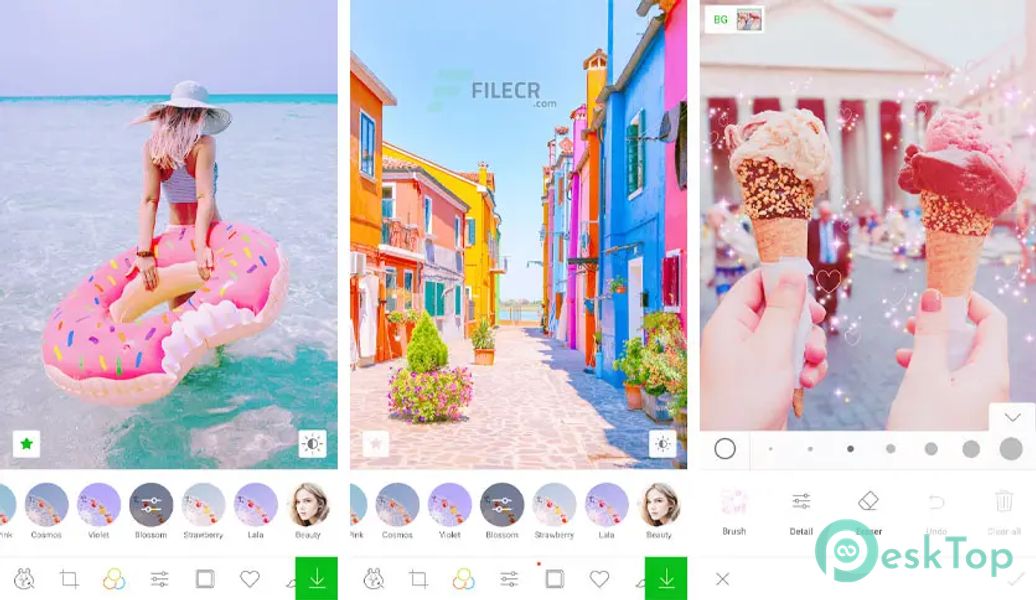
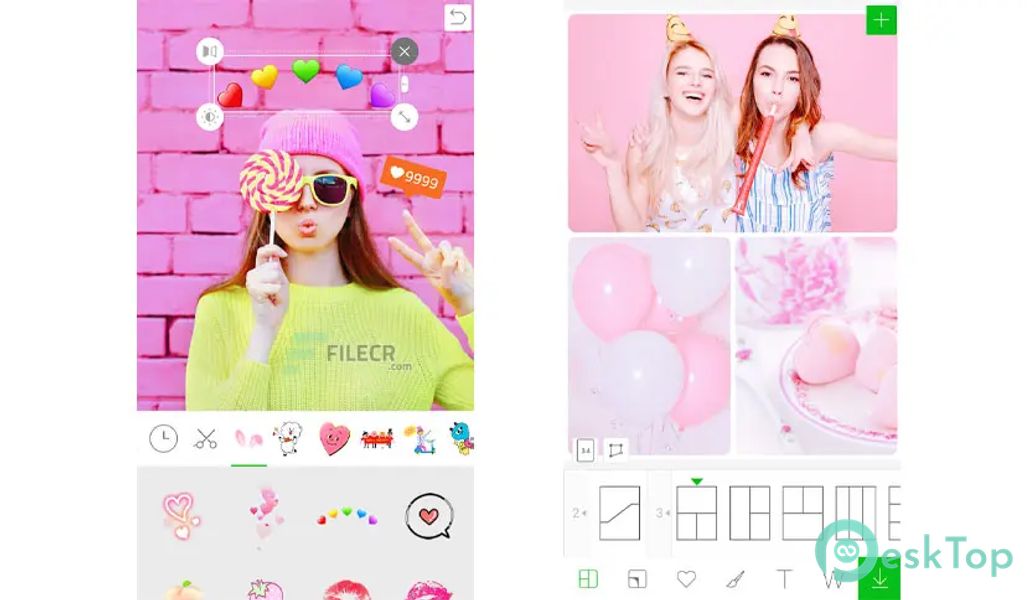
 PixVerse: AI Video Generator
PixVerse: AI Video Generator Lightroom Photo & Video Editor
Lightroom Photo & Video Editor CBC Gem: Shows & Live TV
CBC Gem: Shows & Live TV NetShort:Popular Dramas & TV
NetShort:Popular Dramas & TV ProCam X (HD Camera Pro)
ProCam X (HD Camera Pro) Camera MX
Camera MX