MOLDIV - Photo Editor, Collage 3.5.3 APK MOD Unlocked (Full) Free Download
Free Download MOLDIV - Photo Editor, Collage 3.5.3 Unlocked MOD Version Ad-Free APK for Android phones and tablets. Use it to enjoy advanced features and an ad-free experience on your Android device.
MOLDIV - Photo Editor, Collage Overview
This is the all-in-one photo editor that offers everything you wish for in photography. The professional photo editor satisfies everyone, from newbies to professionals. Whether it’s Frame/Collage/Magazine features that allow the liveliest story-telling or Beauty Camera that takes naturally beautiful selfies, find the features you need in this best photography app.Features of MOLDIV - Photo Editor, Collage
190+ Filters in 13 Themes
Text, Stickers, Background Patterns
Combine up to 9 photos in a single frame
Collage your photos like a magazine, a poster, or a themed album
Live Filters, Photo Booth, Powerful Camera Options
Text function with 100+ fonts
560 Stickers and 90 Background Patterns
Edit history: Undo, Redo
Compare with an original photo anytime
EXIF Data
Save to the maximum resolution of your device
Photo Sharing to Instagram, Snapchat, Facebook, Twitter, Flickr, etc
Comments

156.79 MB
App Details
-
App Size156.79 MB
-
Version Number3.5.3
-
App Languagemultilanguage
-
Last updatedBefore 7 Month
-
Downloads8
Contact our support team on our Facebook page to solve your problem directly
go to the contact page

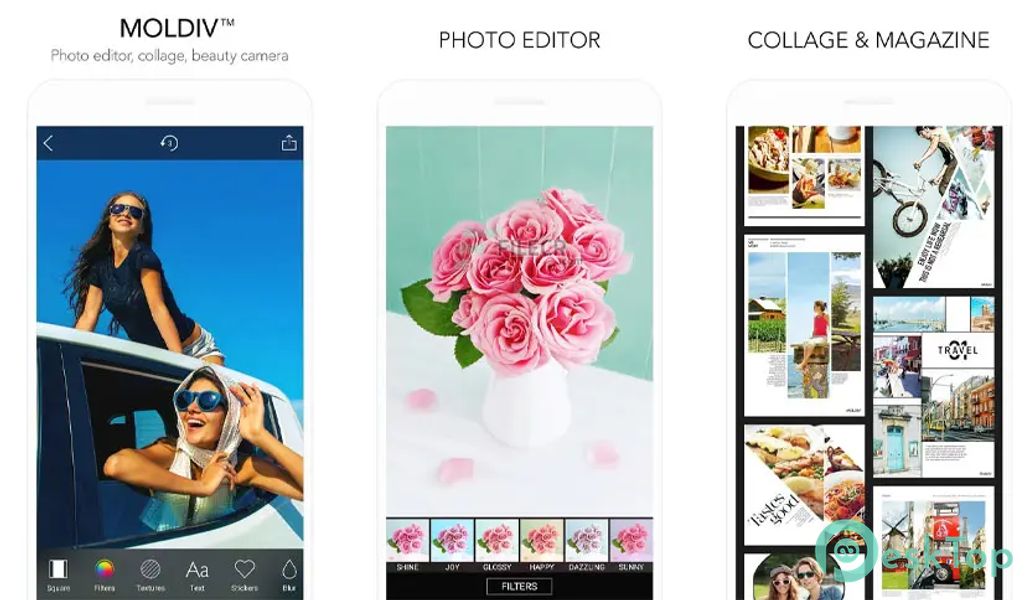

 PixVerse: AI Video Generator
PixVerse: AI Video Generator Lightroom Photo & Video Editor
Lightroom Photo & Video Editor CBC Gem: Shows & Live TV
CBC Gem: Shows & Live TV NetShort:Popular Dramas & TV
NetShort:Popular Dramas & TV ProCam X (HD Camera Pro)
ProCam X (HD Camera Pro) Camera MX
Camera MX