Musicolet Music Player 6.11.1 build481 APK MOD Unlocked (Full) Free Download
Free Download Musicolet Music Player 6.11.1 build481 Unlocked MOD Version Ad-Free APK for Android phones and tablets. Use it to enjoy advanced features and an ad-free experience on your Android device.
Musicolet Music Player Overview
Musicolet is a music player app for Android that boasts an extensive range of features, from multiple queues and a simple user interface to advanced functionalities like tag editing, synchronized lyrics, and Android Auto support. Musicolet is dedicated to providing an ad-free and offline music experience, respecting your privacy, and delivering high-quality audio playback.Features of Musicolet Music Player
Multiple Queues: Musicolet empowers users to create and manage multiple music queues while enjoying songs from another queue. This unique feature sets this app apart from the competition, allowing you to organize your music seamlessly. You can create up to 20 queues, providing unparalleled flexibility in managing your playlists.
Simple GUI with Minimalistic Design: The app's user interface is designed for swift and easy navigation. All essential components, such as the main player, queues, folders, albums, artists, and playlists, are conveniently accessible with a single tap, ensuring a seamless user experience.
Tag Editor+: Musicolet simplifies the process of editing tags and album art for multiple songs simultaneously, saving you time and effort to maintain your music library.
File Management: You can move, copy songs, and rename folders directly within the app, making it a versatile tool for organizing your music collection.
Synchronized Lyrics: Create synchronized lyrics to enhance your music experience, helping you sing along or understand the song's meaning better.
Bookmarks and Notes: Musicolet lets you save bookmarks and notes, ensuring you never lose track of your favorite songs or important thoughts related to your music.
Playlist Management: Add or remove songs from playlists easily, even from notifications, widgets, or the lock screen. Musicolet also supports folder browsing with two types of folder structures: linear and hierarchical.
Powerful Equalizer: Tailor your audio experience with separate presets and settings for speakers, headphones, and Bluetooth devices. Enjoy seamless and gapless playback for uninterrupted listening pleasure.
Earphone Controls: Take control of your music with earphone controls, offering single-click pause/play, double-click for the next track, and triple-click for the previous song. You can even fast-forward songs with four or more clicks.
Embedded Lyrics and LRC Support: Musicolet supports offline lyrics embedded in audio files as ID3 tags. You can edit embedded lyrics using the tag editor. Additionally, it accommodates .lrc files for synced lyrics, though it doesn't fetch lyrics automatically from the internet.
Sleep Timers and Widgets: Set sleep timers to close the app after a specified time or after a certain number of songs. Musicolet provides stunning widgets for convenient music control, and you can even customize notifications with fast-forward and rewind buttons.
Lock Screen Integration: Access controls, the queue, and lyrics directly from the lock screen for seamless playback control without unlocking your device.
Audio Format Compatibility: Musicolet supports a wide range of audio formats, including mp3, m4a, wma, flac, opus, aac, alac, ape, dsf, and more, ensuring compatibility with your music library.
Android Auto Support: For those with Android Auto-enabled cars, Musicolet allows you to control music and access playlists, queues, folders, and your entire music library while on the road.
Change Notifications Appearance: Customize the appearance of notifications to suit your preferences and enable fast-forward and rewind buttons for quick song navigation.
Light and Dark Themes: Musicolet offers light and dark themes to cater to your visual preferences.
Backup and Restore: Automatic and manual backup options allow you to restore settings, playlists, and play counts on any device anytime.

-
App Size23.28 MB
-
Version Number6.11.1 build481
-
App Languagemultilanguage
-
Last updatedBefore 2 Month
-
Downloads29



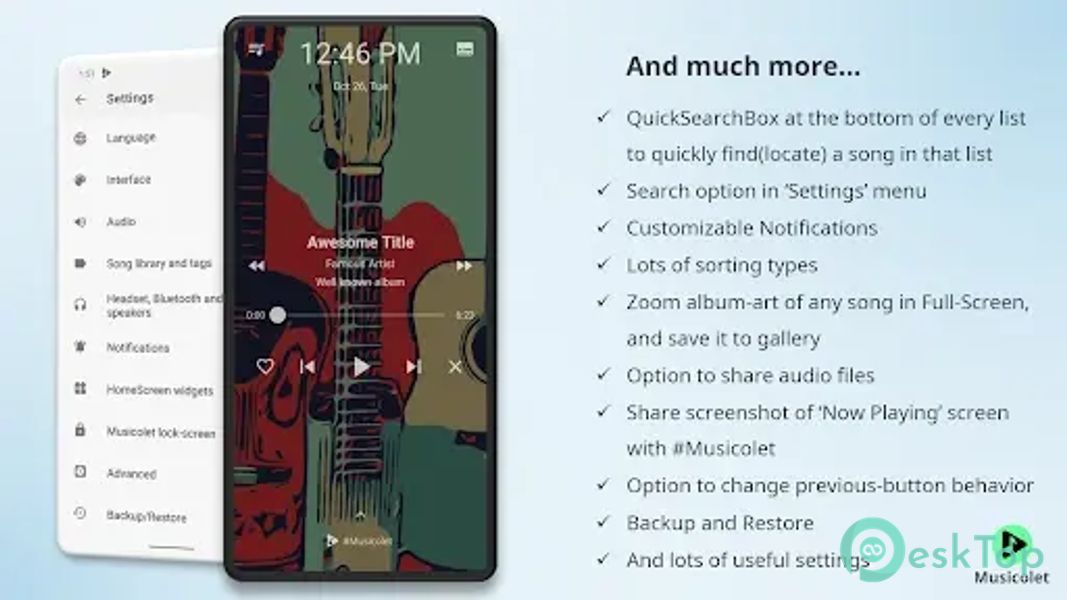
 Suno - AI Music
Suno - AI Music MePlayer Movie Pro Player
MePlayer Movie Pro Player Music XPro
Music XPro Pi Music Player – Free Music Player, YouTube Music
Pi Music Player – Free Music Player, YouTube Music CloudBeats – Offline & cloud music player
CloudBeats – Offline & cloud music player Power Media Player
Power Media Player