MuZing - Offline Music Player 1.22 APK MOD Unlocked (Full) Free Download
Free Download MuZing - Offline Music Player 1.22 Unlocked MOD Version Ad-Free APK for Android phones and tablets. Use it to enjoy advanced features and an ad-free experience on your Android device.
MuZing - Offline Music Player Overview
It is a powerful and stylish music player for Android that supports almost all audio formats. It allows you to browse and play all songs on your device without requiring Wi-Fi, giving you the freedom to enjoy music anywhere and anytime. With its clean and modern interface, it makes music playback simple and enjoyable. The app offers customization options such as dark and light themes, playback speed control, playlist creation, and many other valuable features that make it a complete offline music player.Features of MuZing - Offline Music Player
Supports Multiple Audio Formats: Plays almost all popular music and audio formats with high quality.
Full-Screen Mode: Enjoy music with a distraction-free full-screen interface.
Sleep Timer: Set a timer to stop music playback automatically.
File Sharing: Easily share your audio files through any app.
Playback Speed Control: Adjust track speed with simple device movements.
Overlay Player: Play music while using other apps with a floating player bubble.
Data Backup: Backup your music data (available up to Android 10).
Shuffle, Order, or Loop: Play songs the way you like with multiple playback modes.
Fast and Lightweight: Runs smoothly without slowing down your device.
Smart Song Management: Automatically scans and organizes your audio files by songs, artists, albums, folders, and playlists.

-
App Size9.59 MB
-
Version Number1.22
-
App Languagemultilanguage
-
Last updatedBefore 2 Month
-
Downloads2


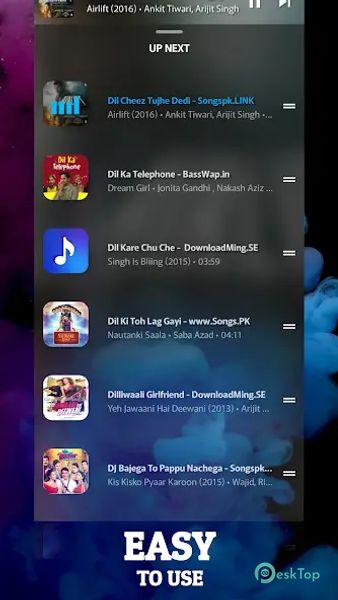

 Suno - AI Music
Suno - AI Music MePlayer Movie Pro Player
MePlayer Movie Pro Player Music XPro
Music XPro Pi Music Player – Free Music Player, YouTube Music
Pi Music Player – Free Music Player, YouTube Music CloudBeats – Offline & cloud music player
CloudBeats – Offline & cloud music player Power Media Player
Power Media Player