Photo Lab PRO Picture Editor 3.13.40 APK MOD Unlocked (Full) Free Download
Free Download Photo Lab PRO Picture Editor 3.13.40 Unlocked MOD Version Ad-Free APK for Android phones and tablets. Use it to enjoy advanced features and an ad-free experience on your Android device.
Photo Lab PRO Picture Editor Overview
Enhance photos with over 640 beautiful frames, effects, filters, or montages. This app is an easy, quick, and fun photo editor. You don't need to be a Photoshop ninja to make any photo funny and beautiful portrait. Pick a filter, frame, or montage; choose which image to process, and that's it! The app will work hard to let you sit back, relax, and get all the honor. Please note that this is an Internet-based application. It helps us keep your devices' memory free from tons of resources required to create high-quality artwork of your photos.Features of Photo Lab PRO Picture Editor
Photomontages to get your portrait on a vintage postcard or a birthday cake
Photo frames surround a picture with fantastic landscapes, lifelike scenes, or cute cartoon characters.
Face-in-hole effects to become Iron Man, Darth Vader, or Mona Lisa
Photo collages to stitch together dozens and hundreds of pictures
Photo filters to add a happy or a nostalgic mood to pictures
Magazine covers to make you an icon of Playboy or Vogue or put you on the cover of GQ
Text editor to add messages and create greeting cards
Other photo effects include headwear, celebrity collages, monsters, and more

-
App Size37.32 MB
-
Version Number3.13.40
-
App Languagemultilanguage
-
Last updatedBefore 7 Month
-
Downloads30



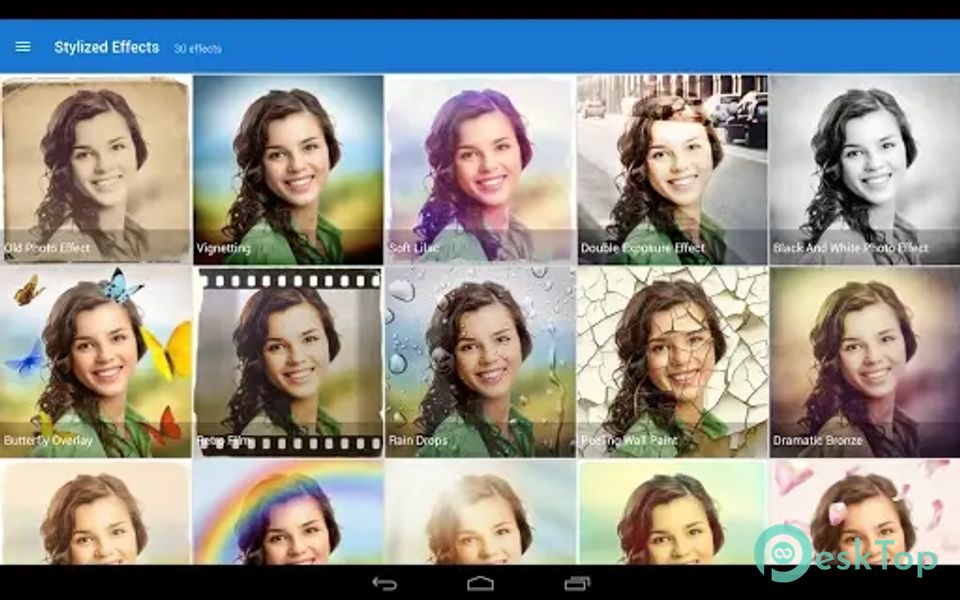
 PixVerse: AI Video Generator
PixVerse: AI Video Generator Lightroom Photo & Video Editor
Lightroom Photo & Video Editor CBC Gem: Shows & Live TV
CBC Gem: Shows & Live TV NetShort:Popular Dramas & TV
NetShort:Popular Dramas & TV ProCam X (HD Camera Pro)
ProCam X (HD Camera Pro) Camera MX
Camera MX