Piktures Gallery - Photo, Video 2.19 build 830 APK MOD Unlocked (Full) Free Download
Free Download Piktures Gallery - Photo, Video 2.19 build 830 Unlocked MOD Version Ad-Free APK for Android phones and tablets. Use it to enjoy advanced features and an ad-free experience on your Android device.
Piktures Gallery - Photo, Video Overview
This app is a super simple gallery with powerful features. A built-in photo editor, a video player cloud access, and a secure drive.Features of Piktures Gallery - Photo, Video
Access to local and cloud photos
Video player
Photo Editor
GIF Player and GIF Maker
Secure Drive
Access to your photos and videos, including on your SD card
Access to your cloud media on Dropbox, Google Drive, and OneDrive
Secret space to hide your most private content
Photo editor to crop, resize, adjust parameters and apply filters
Video player to enjoy your videos and personal movies
GIF Player and an animated GIF maker
QR code scanner
Comments

18.63 MB
App Details
-
App Size18.63 MB
-
Version Number2.19 build 830
-
App Languagemultilanguage
-
Last updatedBefore 8 Month
-
Downloads24
Contact our support team on our Facebook page to solve your problem directly
go to the contact page


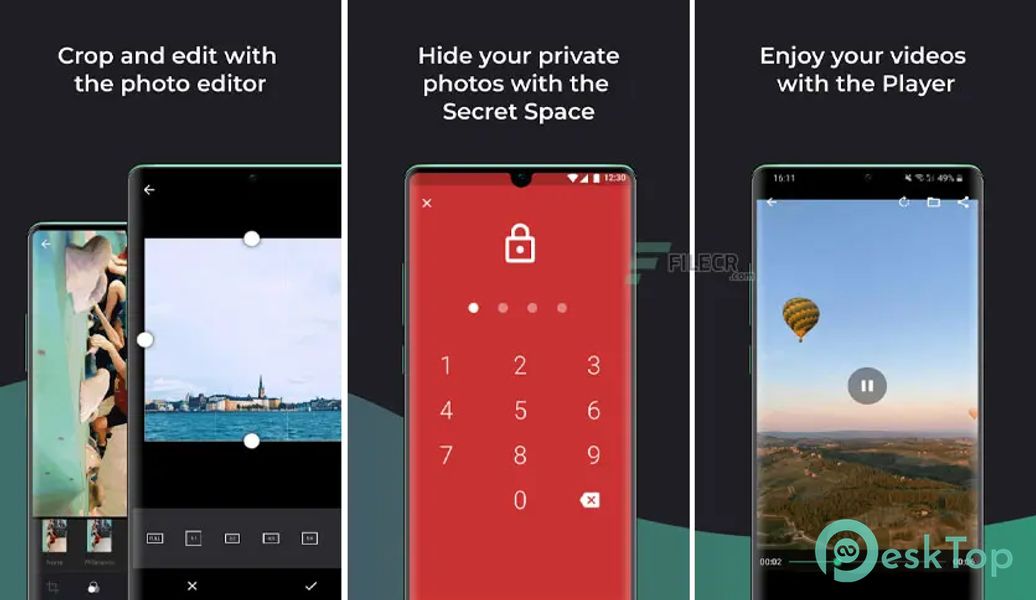
 PixVerse: AI Video Generator
PixVerse: AI Video Generator Lightroom Photo & Video Editor
Lightroom Photo & Video Editor CBC Gem: Shows & Live TV
CBC Gem: Shows & Live TV NetShort:Popular Dramas & TV
NetShort:Popular Dramas & TV ProCam X (HD Camera Pro)
ProCam X (HD Camera Pro) Camera MX
Camera MX