Retro Music Player MP3 Player 6.3.0 APK MOD Unlocked (Full) Free Download
Free Download Retro Music Player MP3 Player 6.3.0 Unlocked MOD Version Ad-Free APK for Android phones and tablets. Use it to enjoy advanced features and an ad-free experience on your Android device.
Retro Music Player MP3 Player Overview
Navigation never made easier: Self-explanatory interface without overloaded menus. Colorful: You can choose between three main themes for AMOLED displays: white, dark, and black. Select your favorite accent color from a color palette. Home: You can have your recently/ top played Artists, Albums, and Songs. No other music player has this feature.Features of Retro Music Player MP3 Player
Base 3 themes (Clearly white, Kinda dark, and Just Black)
Gapless playback
Volume controls
More than ten are Now playing themes
Carousel effect for an album cover
Homescreen Widgets
Lockscreen Playback Controls
Lyrics Screen(download and sync with music)
Sleep Timer
Homescreen Widgets
Tag editor
Create, Edit, and Import playlists
Corner edges like Pixel 2 XL
Playing queue with reorder
User profile
30 Language support
Comments

9.47 MB
App Details
-
App Size9.47 MB
-
Version Number6.3.0
-
App Languagemultilanguage
-
Last updatedBefore 2 Month
-
Downloads8
Contact our support team on our Facebook page to solve your problem directly
go to the contact page

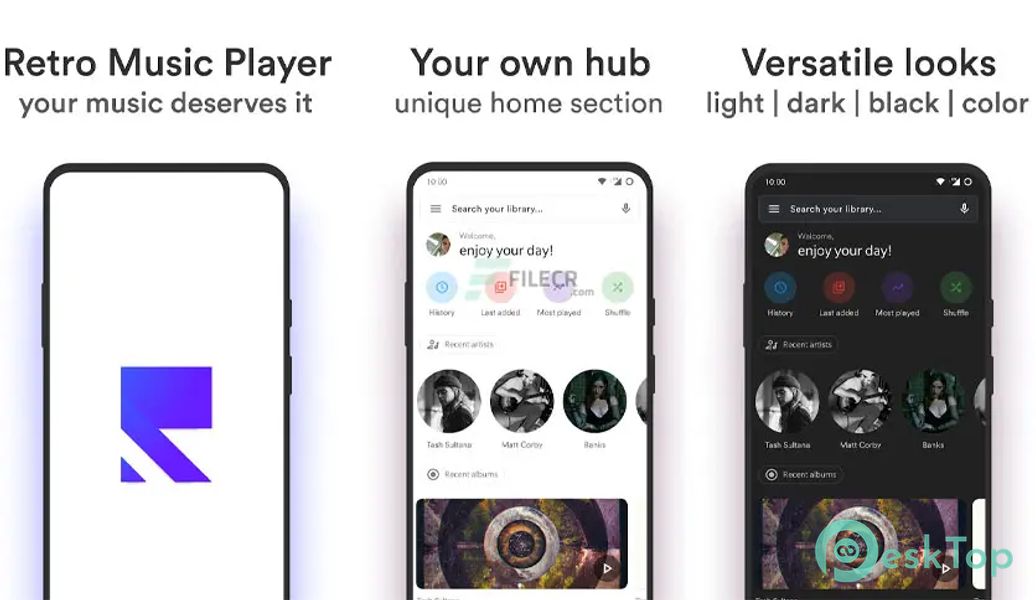
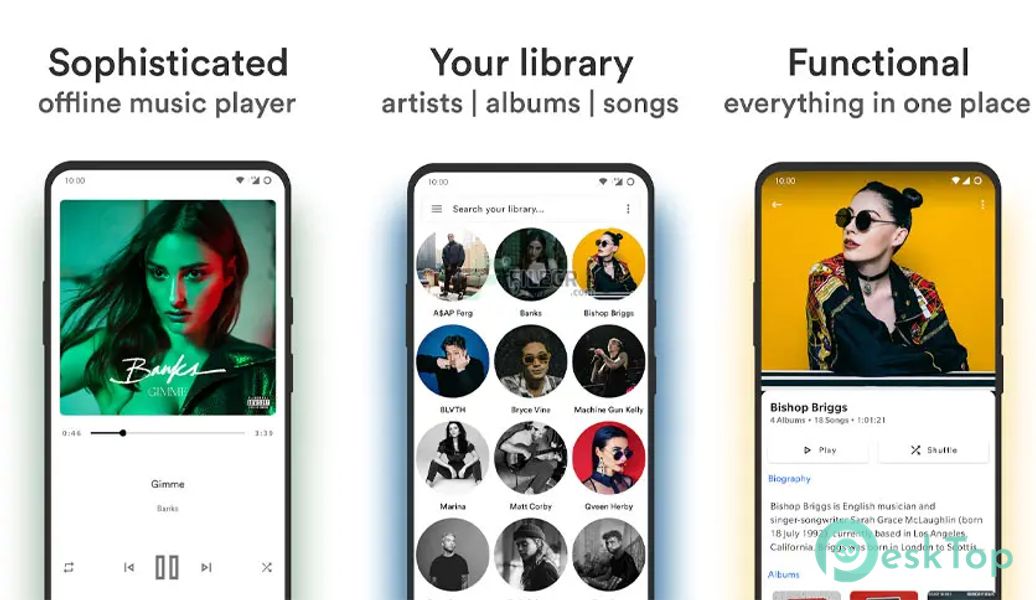
 Suno - AI Music
Suno - AI Music MePlayer Movie Pro Player
MePlayer Movie Pro Player Music XPro
Music XPro Pi Music Player – Free Music Player, YouTube Music
Pi Music Player – Free Music Player, YouTube Music CloudBeats – Offline & cloud music player
CloudBeats – Offline & cloud music player Power Media Player
Power Media Player