Slow Motion Camera. Fast Video Editor with Music v2.3.2 APK MOD Unlocked (Full) Free Download
Free Download Slow Motion Camera. Fast Video Editor with Music v2.3.2 Unlocked MOD Version Ad-Free APK for Android phones and tablets. Use it to enjoy advanced features and an ad-free experience on your Android device.
Slow Motion Camera. Fast Video Editor with Music Overview
This app allows you to create incredible videos. Trim the video, adjust speed, beautify your video with effects, and add music and voila easily. It also allows you to grab videos and publish them on social media. If you want to edit a video, select a video from your gallery or shoot a new one right in the app, choose whether you wish to create a Slow Motion or a Fast Motion Video, and pick one of 50 speeds. You can also add sound and music from your gadget or pick from the library. After the whole masterpiece is rendered, you can post it on your social media.Features of Slow Motion Camera. Fast Video Editor with Music
Slow-motion, Fast motion, Time freeze video effects
Turn sound off and add music from your library or select sound on your phone
Create HD quality Videos in Slow Mo and Fast Mo
Apply filters to make your video stand out
Try our unique frames and funny stickers for any occasion
Add text, and do not forget to brighten it with emoji
Post your video on Instagram, Tik Tok or share it with friends via messengers
Comments

47.54 MB
App Details
-
App Size47.54 MB
-
Version Numberv2.3.2
-
App Languagemultilanguage
-
Last updatedBefore 6 Month
-
Downloads19
Contact our support team on our Facebook page to solve your problem directly
go to the contact page

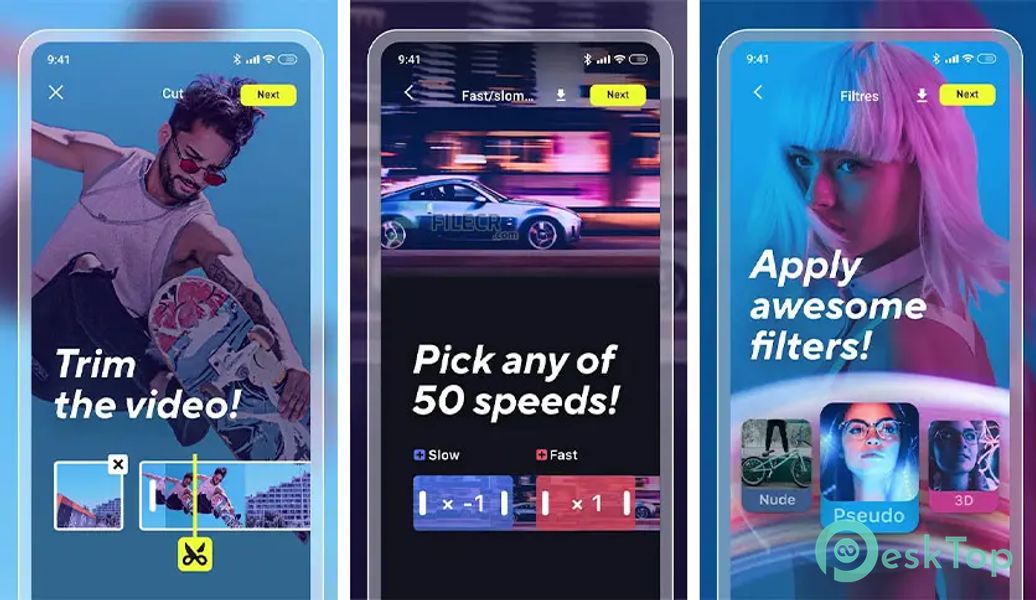
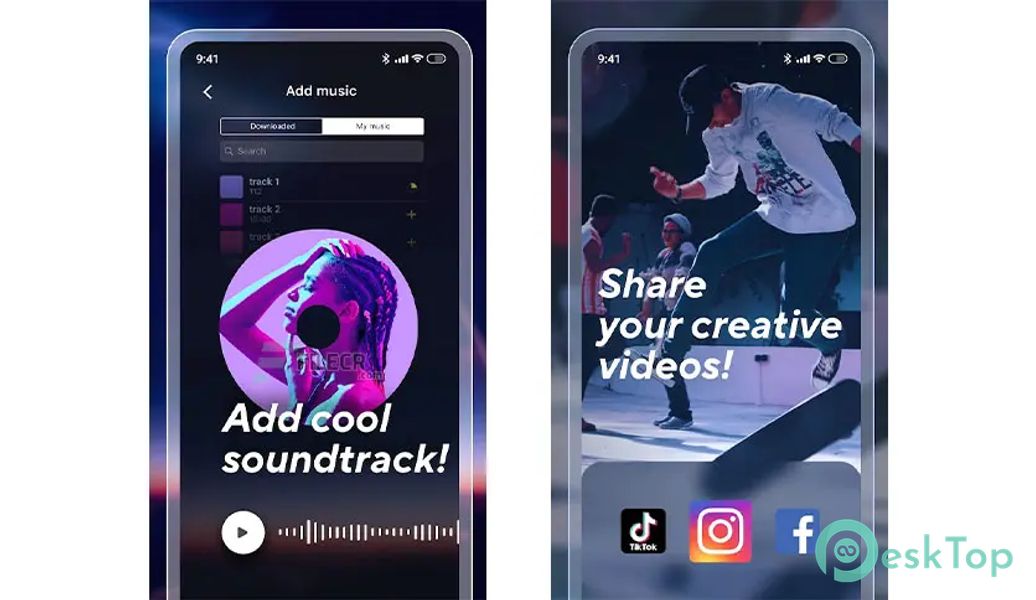
 PixVerse: AI Video Generator
PixVerse: AI Video Generator Lightroom Photo & Video Editor
Lightroom Photo & Video Editor CBC Gem: Shows & Live TV
CBC Gem: Shows & Live TV NetShort:Popular Dramas & TV
NetShort:Popular Dramas & TV ProCam X (HD Camera Pro)
ProCam X (HD Camera Pro) Camera MX
Camera MX