Sweet Selfie – Beauty Camera & Best Photo Editor v3.21.1249 APK MOD Unlocked (Full) Free Download
Free Download Sweet Selfie – Beauty Camera & Best Photo Editor v3.21.1249 Unlocked MOD Version Ad-Free APK for Android phones and tablets. Use it to enjoy advanced features and an ad-free experience on your Android device.
Sweet Selfie – Beauty Camera & Best Photo Editor Overview
This android application can help you take perfect selfies with ease, while its face changer provides 1000+ funny face changer filters to get your face swap or makeovers quickly. This camera app can retouch skin tone by using an exclusive skin smoothing makeover tool, bringing you perfect face and selfie pictures. Choose radical and linear blur effects to blur the unwanted part of your image with a tap. The perfect selfie and photo are just one crop away. Tap to resize and trim the image to obtain the perfect result.Features of Sweet Selfie – Beauty Camera & Best Photo Editor
Selfie camera with beauty effects
Face tune selfie editor
Essential Tools for Makeup Camera
Body Retouch
Professional Photo Editing
Collage Maker & Photo Grid
Many other features
Comments

82.37 MB
App Details
-
App Size82.37 MB
-
Version Numberv3.21.1249
-
App Languagemultilanguage
-
Last updatedBefore 6 Month
-
Downloads12
Contact our support team on our Facebook page to solve your problem directly
go to the contact page

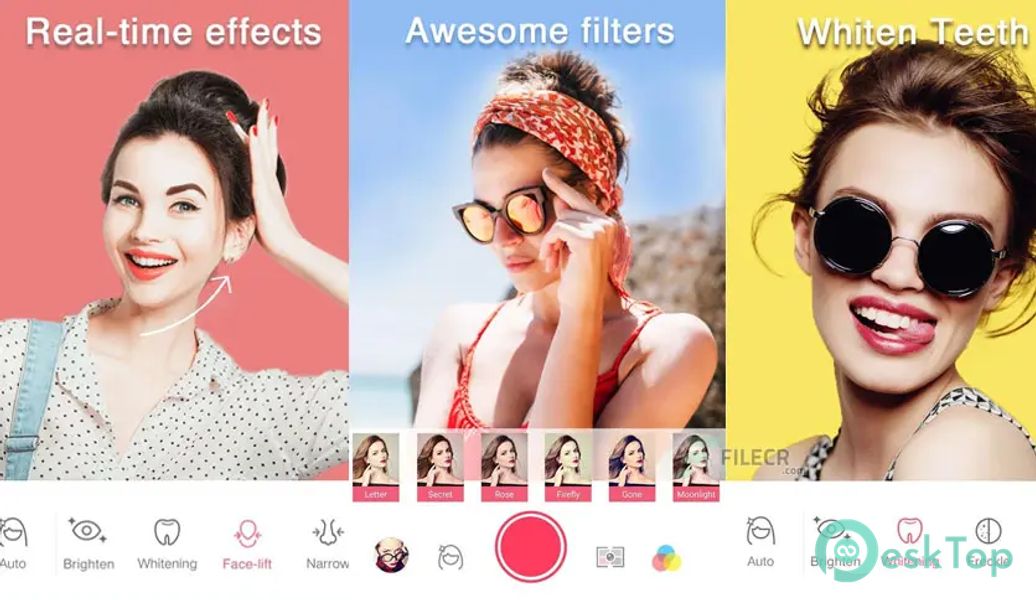
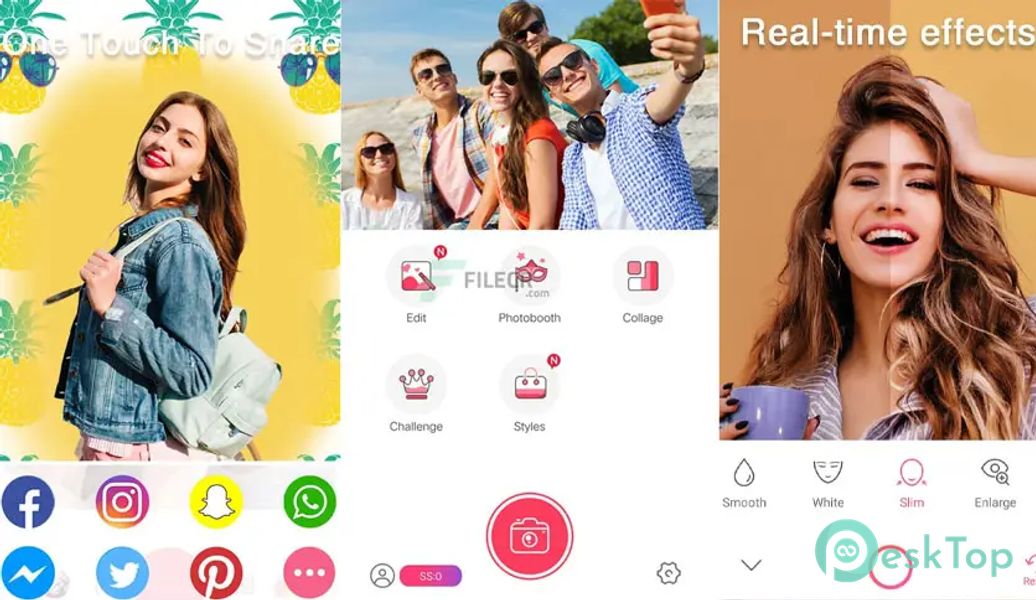
 PixVerse: AI Video Generator
PixVerse: AI Video Generator Lightroom Photo & Video Editor
Lightroom Photo & Video Editor CBC Gem: Shows & Live TV
CBC Gem: Shows & Live TV NetShort:Popular Dramas & TV
NetShort:Popular Dramas & TV ProCam X (HD Camera Pro)
ProCam X (HD Camera Pro) Camera MX
Camera MX