Timestamp Photo and Video v1.53 APK MOD Unlocked (Full) Free Download
Free Download Timestamp Photo and Video v1.53 Unlocked MOD Version Ad-Free APK for Android phones and tablets. Use it to enjoy advanced features and an ad-free experience on your Android device.
Timestamp Photo and Video Overview
Add timestamp to photo and video easily and save to a new file. You can change time format, position, font, color and size. By this app you will know when the funny or important moment happened after a long time. You can also print the photo without losing the time.Features of Timestamp Photo and Video
Support add timestamp on photos and videos accurate to second
Support multiple selection and batch processing
Support 20 timestamp format
Support change font, font color, font size
Support set timestamp in 6 positions: top left, top center, top right, bottom left, bottom center, bottom right
Save file with timestamp and keep the same resolution and quality as source file
Support add custom text
Comments

2.55 MB
App Details
-
App Size2.55 MB
-
Version Numberv1.53
-
App Languagemultilanguage
-
Last updatedBefore 6 Month
-
Downloads67
Contact our support team on our Facebook page to solve your problem directly
go to the contact page

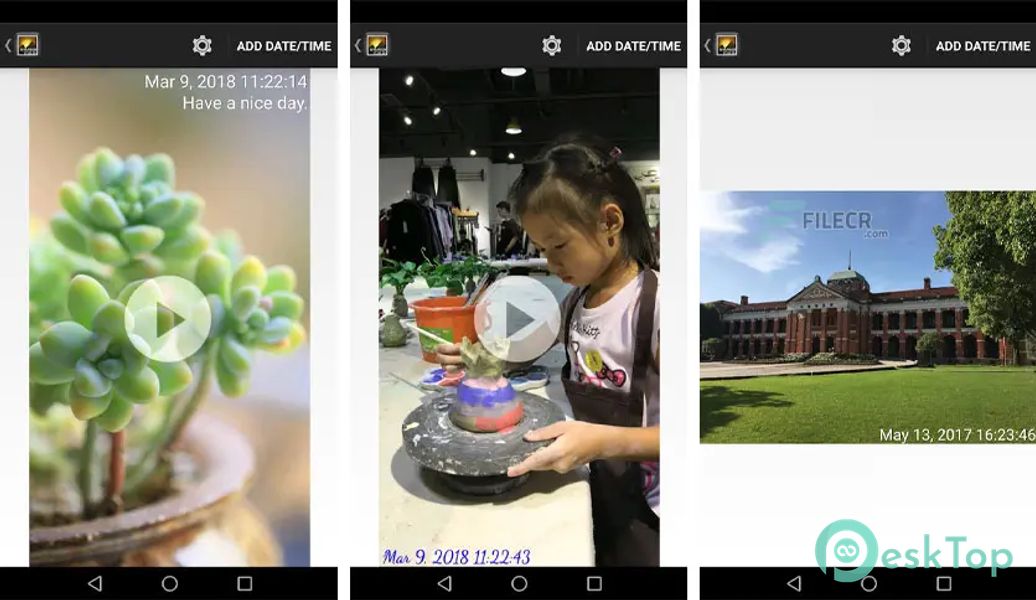
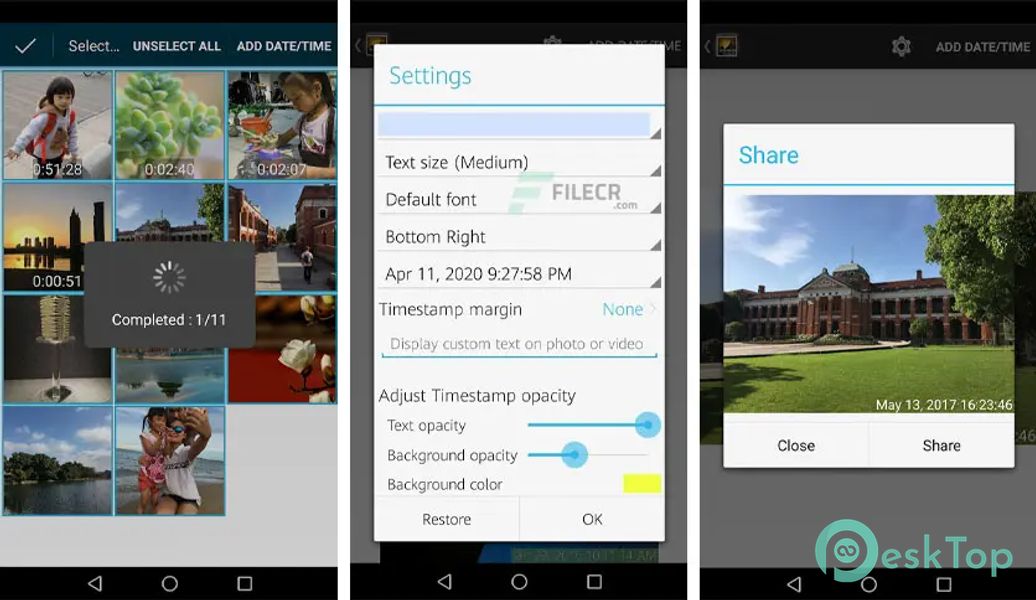
 PixVerse: AI Video Generator
PixVerse: AI Video Generator Lightroom Photo & Video Editor
Lightroom Photo & Video Editor CBC Gem: Shows & Live TV
CBC Gem: Shows & Live TV NetShort:Popular Dramas & TV
NetShort:Popular Dramas & TV ProCam X (HD Camera Pro)
ProCam X (HD Camera Pro) Camera MX
Camera MX