TuneFm - Internet Radio Player 1.10.33 APK MOD Unlocked (Full) Free Download
Free Download TuneFm - Internet Radio Player 1.10.33 Unlocked MOD Version Ad-Free APK for Android phones and tablets. Use it to enjoy advanced features and an ad-free experience on your Android device.
TuneFm - Internet Radio Player Overview
It is the best way of listening to radio stations. You can find all the stations from your and other countries. There are over 7k radio stations. You can sort them by popularity or search by name. Listen to BBC radio, NPR radio, sports radio, news, Radios Latinas, Radios Mexicana, 77 WABC, WBAP News Talk 820 AM, La Mega 97.9, KNBR, WNYC, Shekinah Radio, and more. This app offers a straightforward and intuitive interface. You mark stations as favorites and have quick access to them on the main screen. It is Chromecast-ready.Features of TuneFm - Internet Radio Player
Listen to your favorite radio stations
Add stations to your favorite list
Discover new songs and add them to the Spotify playlist
Set sleep timer
Add your radio station to the database
Choose your color theme
Chromecast support
Super simple interface
Comments

42.78 MB
App Details
-
App Size42.78 MB
-
Version Number1.10.33
-
App Languagemultilanguage
-
Last updatedBefore 6 Month
-
Downloads13
Contact our support team on our Facebook page to solve your problem directly
go to the contact page

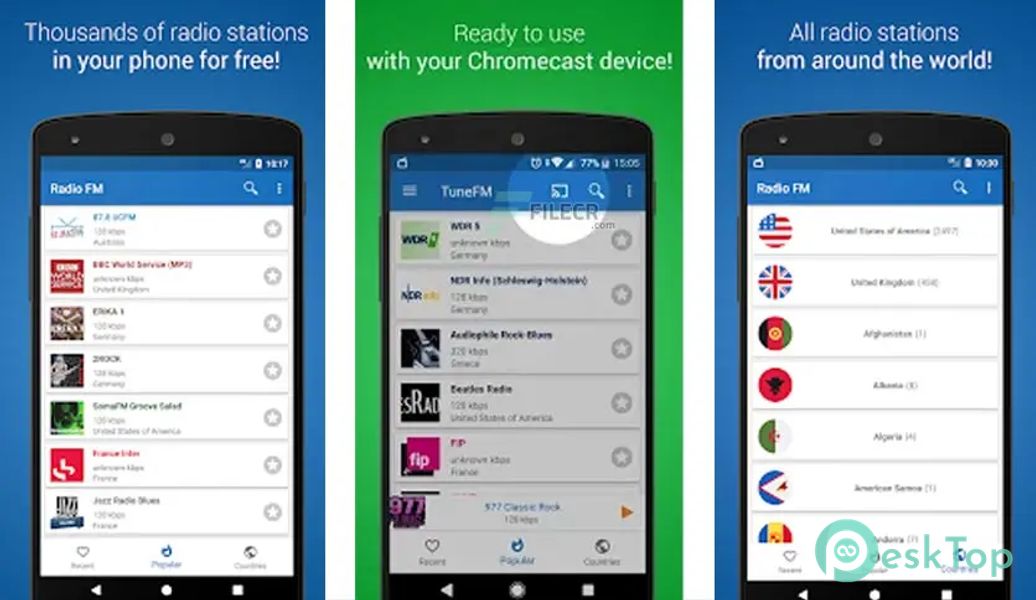
 Incognito Browser - Go Private
Incognito Browser - Go Private HD Movies Free 2020
HD Movies Free 2020 Story Maker
Story Maker Video Downloader for All
Video Downloader for All Bass Booster Pro
Bass Booster Pro QuickLyric – Instant Lyrics
QuickLyric – Instant Lyrics