Video Audio Remover - Sound Remover 1.1.1 APK MOD Unlocked (Full) Free Download
Free Download Video Audio Remover - Sound Remover 1.1.1 Unlocked MOD Version Ad-Free APK for Android phones and tablets. Use it to enjoy advanced features and an ad-free experience on your Android device.
Video Audio Remover - Sound Remover Overview
It is an intuitive application designed for effortlessly muting videos and removing audio with just a single click. This user-friendly app caters to a broad audience, from casual users to content creators, offering features like easy sharing, versatile compatibility with various video formats, a user-friendly interface, and the ability to track edited content history. With a lightweight design, fast processing speeds, and offline capability, this app enhances the multimedia experience by providing a simple yet effective solution for modifying and sharing videos on the go.Features of Video Audio Remover - Sound Remover
Effortless Audio Removal: Users can eliminate audio from videos seamlessly, simplifying the process for those who are not tech-savvy.
One-Click Operation: The app streamlines the audio removal process, requiring only a single click to mute video content, saving users time and effort.
Shareability: Easily share your muted videos with friends or open them in other applications, broadening how you can distribute your content.
Versatile Compatibility: It supports various video formats, ensuring compatibility with multiple devices and platforms.
User-Friendly Interface: The app features an intuitive interface, making it accessible to users of all experience levels.
History Tracking: Keep track of all the videos you've muted in the app's history section, providing a convenient way to manage your edited content.
Lightweight and Fast: The app is designed to be lightweight, ensuring it won't consume excessive storage space on your device and delivers fast processing speeds.
Offline Capability: Remove audio from videos without an internet connection, providing flexibility and convenience.
Privacy Protection: Operates locally on your device, ensuring your videos remain private and secure.

-
App Size6.47 MB
-
Version Number1.1.1
-
App Languagemultilanguage
-
Last updatedBefore 2 Month
-
Downloads17


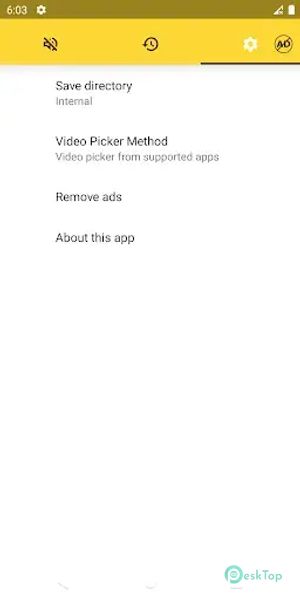

 VideoGPT - AI Video Generator
VideoGPT - AI Video Generator Space Player: Your Video World
Space Player: Your Video World Oojao Files Manager
Oojao Files Manager VS Player: Video Player
VS Player: Video Player Mirrcast TV Receiver-Joyetv
Mirrcast TV Receiver-Joyetv Q+ Player, DLNA Proxy DMR Geek
Q+ Player, DLNA Proxy DMR Geek