Video Elements - Video Editor 1.3.11 APK MOD Unlocked (Full) Free Download
Free Download Video Elements - Video Editor 1.3.11 Unlocked MOD Version Ad-Free APK for Android phones and tablets. Use it to enjoy advanced features and an ad-free experience on your Android device.
Video Elements - Video Editor Overview
It is a feature-rich video editing app designed for Android users who want to create professional-looking videos directly from their mobile devices, such as phones or tablets. This app enables you to combine audio and video clips with multiple layers, add titles, apply special effects, and utilize dynamic aspect ratios with ease. Whether you are editing content for YouTube, Instagram, TikTok, Facebook, or any other social media platform, it makes it simple to split, cut, reposition clips, add music, and fine-tune your video with filters and transitions. Its easy-to-use interface allows both beginners and advanced users to create high-quality videos effortlessly.Features of Video Elements - Video Editor
Multi-layer Editing: Create videos with multiple layers of audio and video for advanced editing and collaborative projects.
Audio Mixing: Seamlessly add and mix multiple audio tracks, sound clips, and background music.
Advanced Clip Editing: Split, cut, delete, drag, and drop clips on any track easily to create the perfect sequence.
Effects and Filters: Enhance videos with FX, transitions, filters, and color adjustments to achieve the desired look.
Title and Text Tools: Add fancy titles and text with layer-wise editing, animations, and stylish fonts.
Dynamic Aspect Ratio: Change the aspect ratio at any time without needing to create a new project.
Resizable Preview: Resize the editor preview for better visibility and control over editing space.
Frame-by-Frame Editing: Edit videos frame by frame for precise adjustments and fine details.
Easy Export and Sharing: Export videos in up to 4K resolution and share them directly on YouTube, Instagram, TikTok, and more.
Customizable Output: Adjust the bitrate and resolution according to your needs for the optimal balance between quality and file size.

-
App Size19.46 MB
-
Version Number1.3.11
-
App Languagemultilanguage
-
Last updatedBefore 3 Month
-
Downloads37


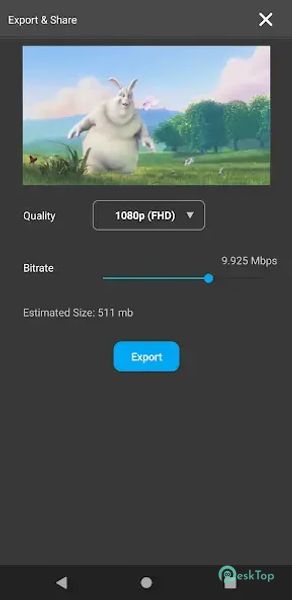
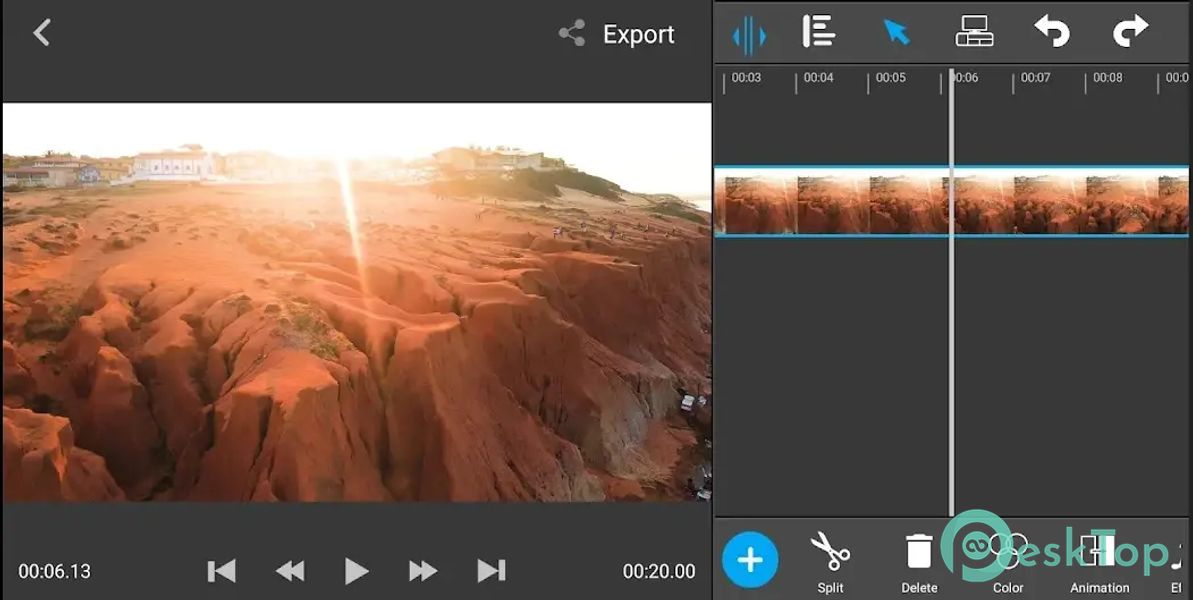
 VideoGPT - AI Video Generator
VideoGPT - AI Video Generator Space Player: Your Video World
Space Player: Your Video World Oojao Files Manager
Oojao Files Manager VS Player: Video Player
VS Player: Video Player Mirrcast TV Receiver-Joyetv
Mirrcast TV Receiver-Joyetv Q+ Player, DLNA Proxy DMR Geek
Q+ Player, DLNA Proxy DMR Geek