Video Maker of Photos with Music & Video Editor 5.0.2 APK MOD Unlocked (Full) Free Download
Free Download Video Maker of Photos with Music & Video Editor 5.0.2 Unlocked MOD Version Ad-Free APK for Android phones and tablets. Use it to enjoy advanced features and an ad-free experience on your Android device.
Video Maker of Photos with Music & Video Editor Overview
It is the easiest video editing tool and slideshow maker to make stylish videos/photos/vlogs. We've won the most entertaining app of 2018 award on Google Play! It will show a spark video with popular themes, select subtitles, and hot music with minimum operations. It offers the best tools to quickly cut/merge/trim/split/ duplicate/ compress your clips and cut movies. You can cut a video in parts, merge images from your gallery or album, compress video without losing quality like a professional video producer, zoom in on the video to resize it, and make a super exciting piece of art. It provides 720P/1080P HD export with no quality loss and duration limit. You can save the video or slideshow to your draft or album at any time. Besides, blurred background and voice enhancement features make the video and slideshow more appealing.Features of Video Maker of Photos with Music & Video Editor
Professional editing tool
Monotonous themes
Various music
Artistic subtitles
Export
Share
Comments

34.76 MB
App Details
-
App Size34.76 MB
-
Version Number5.0.2
-
App Languagemultilanguage
-
Last updatedBefore 2 Month
-
Downloads11
Contact our support team on our Facebook page to solve your problem directly
go to the contact page

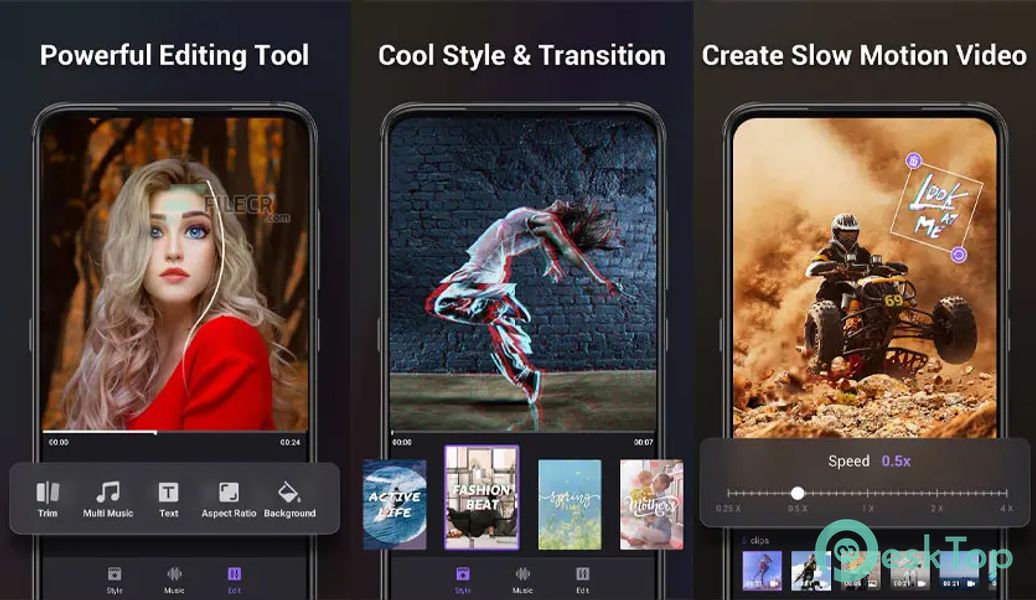
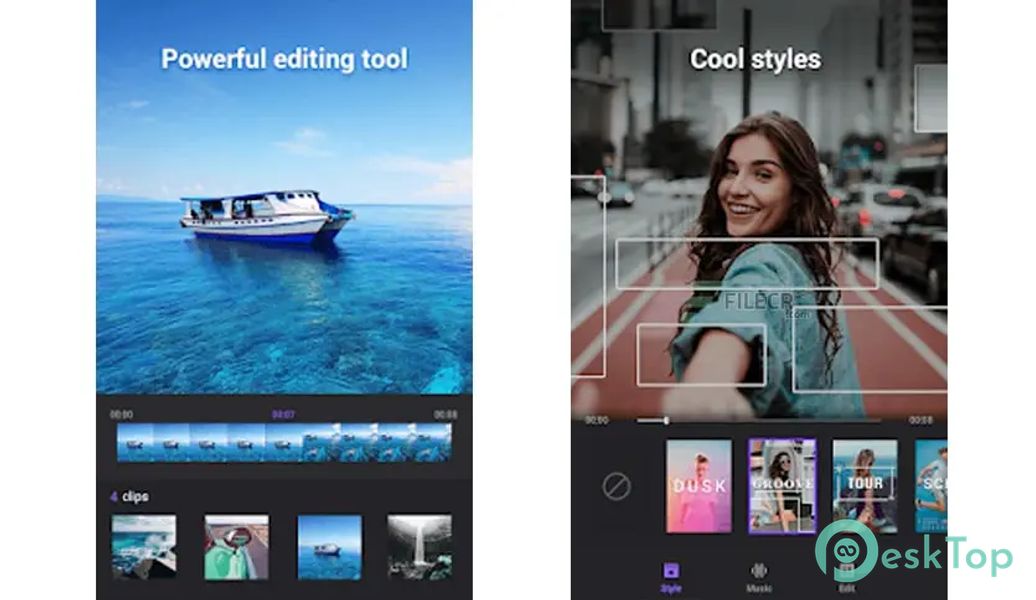
 VideoGPT - AI Video Generator
VideoGPT - AI Video Generator Space Player: Your Video World
Space Player: Your Video World Oojao Files Manager
Oojao Files Manager VS Player: Video Player
VS Player: Video Player Mirrcast TV Receiver-Joyetv
Mirrcast TV Receiver-Joyetv Q+ Player, DLNA Proxy DMR Geek
Q+ Player, DLNA Proxy DMR Geek