Videoleap: AI Video Editor 1.42.0 APK MOD Unlocked (Full) Free Download
Free Download Videoleap: AI Video Editor 1.42.0 Unlocked MOD Version Ad-Free APK for Android phones and tablets. Use it to enjoy advanced features and an ad-free experience on your Android device.
Videoleap: AI Video Editor Overview
This app enables you to create professional, high-quality movie clips in minutes. Apply artistic effects, mix videos with images, add text and layer transformations. This app is a breakthrough video editor if you want to make artistic, Hollywood-level films or share memories and funny moments with friends. You can edit movies, apply edits for videos, create short or long films for Instagram, YouTube, or TikTok, or fit your videos to the desired format with high-quality video editing tools. Apply video filters, green screen compositing, and more to create beautiful movies.Features of Videoleap: AI Video Editor
Green screen/chroma key compositing
Fit or cut video clips to format - place videos on blank or colored canvas
Non-destructive video editing, retaining the original high-quality resolution
Unlimited undo/redo
Add an image or an intro to the video (without a watermark).
Intuitive timeline with zoom for frame-by-frame precision
Rotate the video or crop it
Prism, Defocus, Pixelate, Chromatic Aberration, and more
Text: the variety of fonts, emojis, shadows, colors, opacity, and blending
Unique, adjustable film filters for every moment
Mix videos & images to create double exposures and artistic looks like a pro.
Layer-based editing! Add videos, effects, text, and images, then reorder them however you like
Customize layers with transformation, masking, and blending modes
Apply seamless, cinematic transitions to your clips
Adjust the speed for slow-motion or faster transitions
Clip editing: cut, trim, split, duplicate, flip, mirror, transform
Color correction: Adjust brightness, contrast, and saturation. Apply filters
Change aspect ratio and fit clips automatically
Customize the color of your background
Adjust audio fade-in and fade-out
Control audio volume and speed
Add audio to the picture to create an Instagram story

-
App Size115.51 MB
-
Version Number1.42.0
-
App Languagemultilanguage
-
Last updatedBefore 8 Month
-
Downloads408


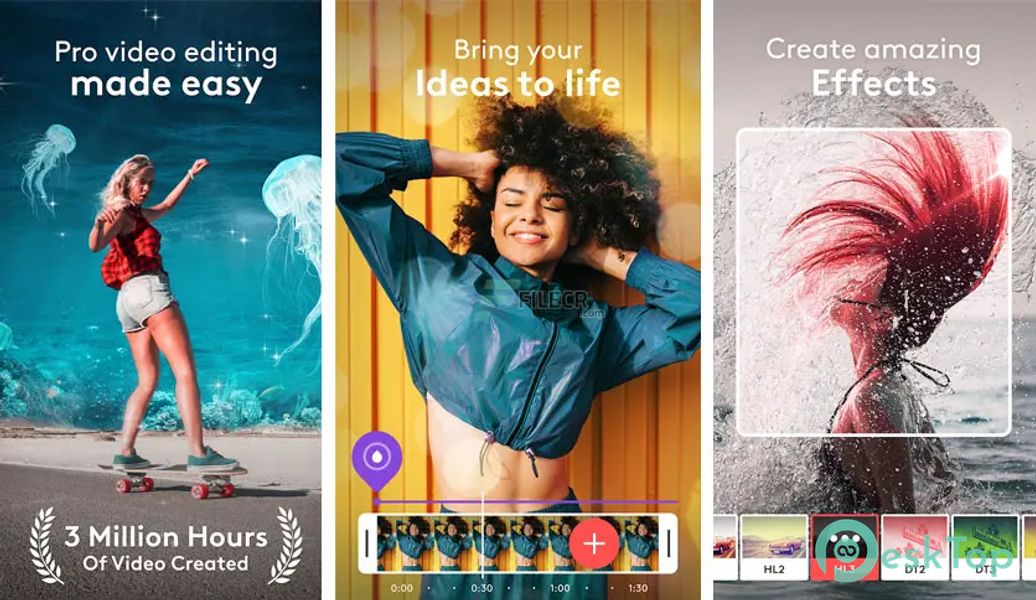

 VideoGPT - AI Video Generator
VideoGPT - AI Video Generator Space Player: Your Video World
Space Player: Your Video World Oojao Files Manager
Oojao Files Manager VS Player: Video Player
VS Player: Video Player Mirrcast TV Receiver-Joyetv
Mirrcast TV Receiver-Joyetv Q+ Player, DLNA Proxy DMR Geek
Q+ Player, DLNA Proxy DMR Geek