Watermark Stamp: Text on Photo 1.4.2 APK MOD Unlocked (Full) Free Download
Free Download Watermark Stamp: Text on Photo 1.4.2 Unlocked MOD Version Ad-Free APK for Android phones and tablets. Use it to enjoy advanced features and an ad-free experience on your Android device.
Watermark Stamp: Text on Photo Overview
Watermark all your Pre Captured Gallery Photos in a variation of - Trademark Logo, Copyright Logo, Brand Logo, and many others to protect your pictures being stolen and misused by others. The fascinating part is that you can even add a Personalized Text Signature (Text on Photo) or Phrases of Words (Photo caption) on TOP, BOTTOM, LEFT or RIGHT Positions next to Logo. Now it became very easy to add logo on photos with this specially crafted logo watermark App. Add caption to Photos with the Logo feature is only available in this app.Features of Watermark Stamp: Text on Photo
Changeable Watermark Logo Size
Adjustable Logo Transparency
Easily changing Logo Alignment
Add Text on Photos to Line 1 and Line 2
Change Text Size freely
Color Variants
Elegant Text Styles
Watermark Position can be changed
Adds watermark Logo and Text to multiple Photo Gallery at once.
Text adjustment to watermark picture amazingly
Easy watermark maker to add copyright on photos
Watermark photo and also add logo to photo
Comments

10.53 MB
App Details
-
App Size10.53 MB
-
Version Number1.4.2
-
App Languagemultilanguage
-
Last updatedBefore 6 Month
-
Downloads10
Contact our support team on our Facebook page to solve your problem directly
go to the contact page

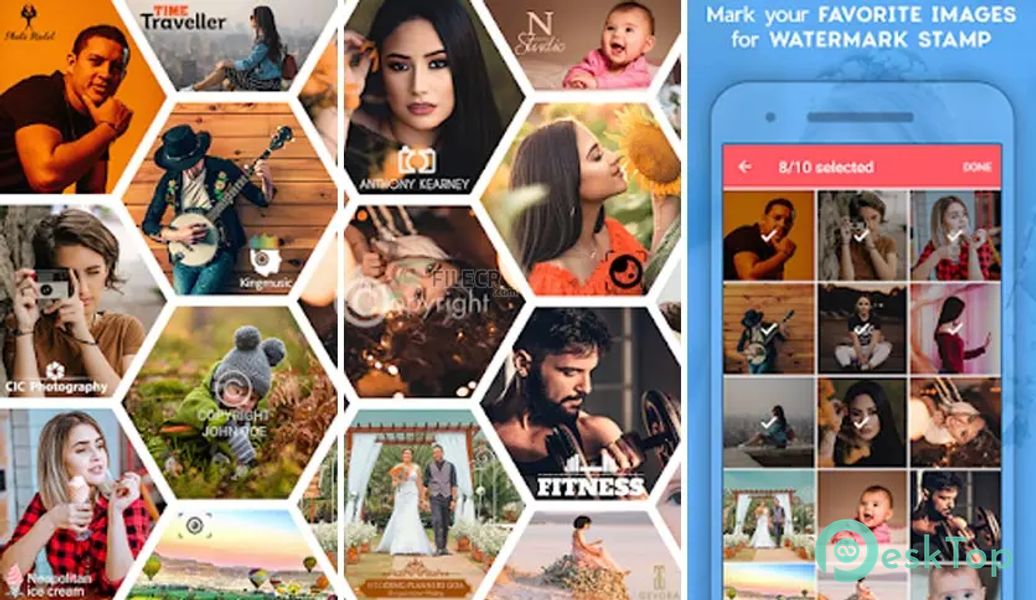

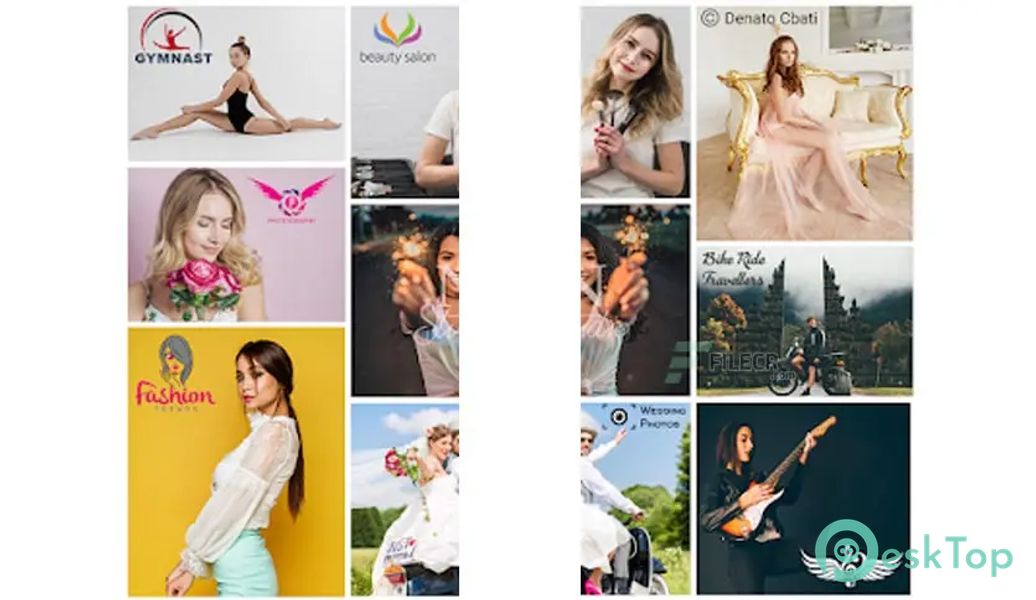
 PixVerse: AI Video Generator
PixVerse: AI Video Generator Lightroom Photo & Video Editor
Lightroom Photo & Video Editor CBC Gem: Shows & Live TV
CBC Gem: Shows & Live TV NetShort:Popular Dramas & TV
NetShort:Popular Dramas & TV ProCam X (HD Camera Pro)
ProCam X (HD Camera Pro) Camera MX
Camera MX