WiFiKill 2.0.2 Pro APK MOD Unlocked (Full) Free Download
Free Download WiFiKill 2.0.2 Pro Unlocked MOD Version Ad-Free APK for Android phones and tablets. Use it to enjoy advanced features and an ad-free experience on your Android device.
WiFiKill Overview
It can disable (shutdown) the internet connection of other devices connected to the same wifi network. It is a very usefull tool for wifi internet users using which you can cut (Turn off) other people off form a common wifi network and allocate all the bandwidth to yourself. The app is for Android only and it requires root access. When WifiKill Pro is running and your mobile is connected to a public wifi network, this app will make other devices in the same network think that your device is a router. So they will try to connect to the internet through you. WifiKill then drops the connections of these other devices easily.Features of WiFiKill
You can see all who is connected (list of devices) on the wifi network that you are using.
WifiKill can show the data transfer rate (download, upload) of grabbed devices.
You can monitor the network activity of any device using wifi.
Names of the devices connected to the network are displayed.
Most importantly, you can cut off the net connection of any device which is connected ? to the same wifi network as yours.
It works on tablets too.
Comments

6.84 MB
App Details
-
App Size6.84 MB
-
Version Number2.0.2 Pro
-
App Languagemultilanguage
-
Last updatedBefore 7 Month
-
Downloads575
Contact our support team on our Facebook page to solve your problem directly
go to the contact page

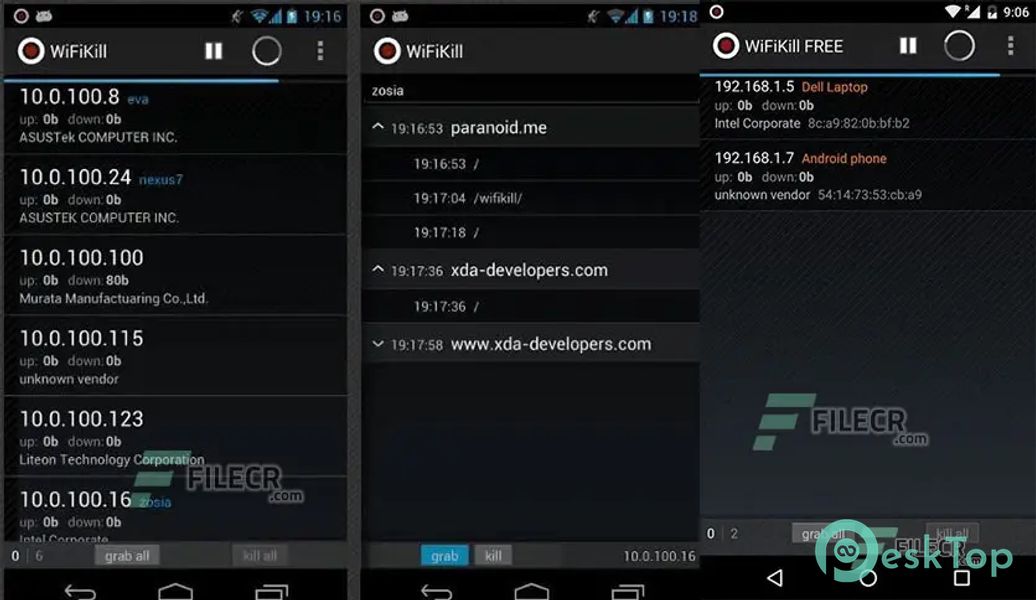
 WiFiKill
WiFiKill Network Manager - Network Tools
Network Manager - Network Tools GPS Data+ Pro
GPS Data+ Pro WiFi auto connect
WiFi auto connect USA VPN – Unlimited VPN, Privacy
USA VPN – Unlimited VPN, Privacy Today VPN - Free VPN Proxy
Today VPN - Free VPN Proxy