YMusic - Video&Music 1.0.0 APK MOD Unlocked (Full) Free Download
Free Download YMusic - Video&Music 1.0.0 Unlocked MOD Version Ad-Free APK for Android phones and tablets. Use it to enjoy advanced features and an ad-free experience on your Android device.
YMusic - Video&Music Overview
It is designed to improve your video and music-watching experience by automatically blocking all ads and pop-ups, allowing uninterrupted playback. It benefits users tired of dealing with unskippable ads, giving them a seamless way to enjoy their content. The background play and floating popup feature offer multitasking flexibility, letting you enjoy your favorite media even when switching to other apps. This app also supports high-resolution video playback, ensuring you get the best viewing experience.Features of YMusic - Video&Music
Ad Blocker for Video & Music: This app blocks all ads on videos and music, offering users an ad-free experience.
Background Play: Allows video and audio to continue playing in the background while using other apps.
Floating Popup Play Mode: Play videos in a resizable window that stays on top of other apps.
Up to 8K Resolution: Supports video playback from 144p to 8K for the best visual quality.
Ad Blocker for Pop-ups: Blocks annoying pop-up ads and filters unwanted content.
Auto Skip Ads: Automatically skips video and music ads, enhancing your experience.
Sleep Timer: Set a timer to stop the playback after a specified time, perfect for sleeping or focusing.
Minimize Function: Shrinks videos to a smaller window while allowing you to multitask on other apps.

-
App Size37.26 MB
-
Version Number1.0.0
-
App Languagemultilanguage
-
Last updatedBefore 2 Month
-
Downloads4

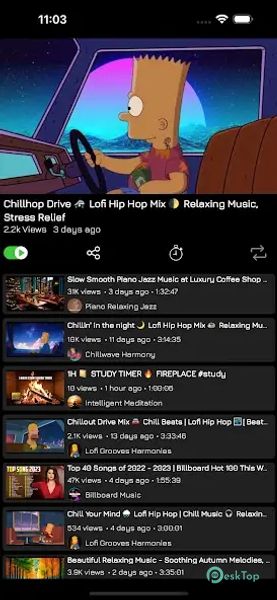


 Suno - AI Music
Suno - AI Music MePlayer Movie Pro Player
MePlayer Movie Pro Player Music XPro
Music XPro Pi Music Player – Free Music Player, YouTube Music
Pi Music Player – Free Music Player, YouTube Music CloudBeats – Offline & cloud music player
CloudBeats – Offline & cloud music player Power Media Player
Power Media Player