Download Aiseesoft MKV Converter 9.2.22 Free For Mac
Free download Aiseesoft MKV Converter 9.2.22 full version standalone offline installer for Windows Mac,
Aiseesoft MKV Converter Overview
It is a powerful video conversion tool that allows users to convert their MKV files to various popular video and audio formats. Whether you're looking to convert MKV files to play on your favorite media player or you need to convert them for use in professional video editing software, this software is an excellent choice. It is also open to other video/audio formats for converting on your Mac. It enables the addition of files in AVCHD M2TS/MTS, VOB, ISO file, MP4, FLV, AVI, etc., to convert to MKV codec (What is MKV codec) on Mac. Alternatively, it can be used as a standard media converter to convert any video and audio formats (MP4, AVI, FLV, MOV, WMV, AAC, AC3, AIFF, AMR, FLAC, M4A, MKA, WAV, WMA, etc.) and then share to social media or play on QuickTime Player and edit on iMovie, Adobe Premiere, etc.Features of Aiseesoft MKV Converter
Convert MKV files to over 150 popular video and audio formats
High-quality video and audio output
Advanced video editing features such as cropping, trimming, and merging
Batch conversion support
Support for multi-language and multi-subtitle
User-friendly interface
System Requirements and Technical Details
MacOS 10.10 or later
Comments

55.39 MB
Program details
-
Program size55.39 MB
-
Version9.2.22
-
Program languagemultilanguage
-
Last updatedBefore 2 Year
-
Downloads80
Contact our support team on our Facebook page to solve your problem directly
go to the contact page

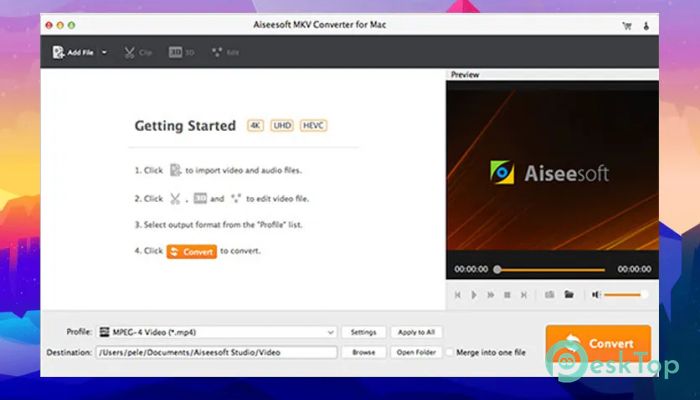
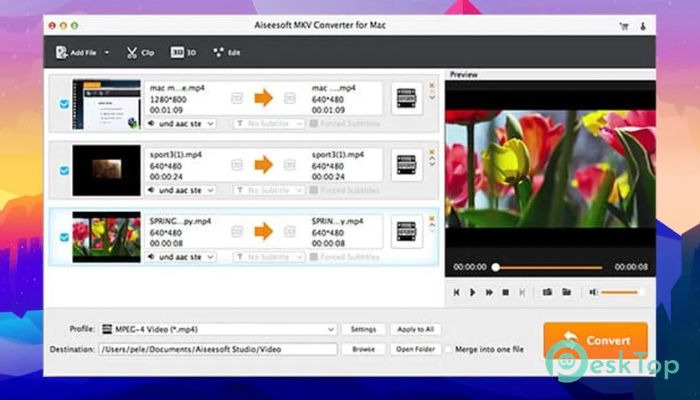

 Movavi Video Suite 2021
Movavi Video Suite 2021 Mitti
Mitti  Bigasoft iMovie Converter
Bigasoft iMovie Converter Bigasoft WTV Converter
Bigasoft WTV Converter Bigasoft QuickTime Converter
Bigasoft QuickTime Converter AnyMP4 MTS Converter
AnyMP4 MTS Converter