Download AnyMP4 Mac Blu-ray Player 6.3.58 Free For Mac
Free download AnyMP4 Mac Blu-ray Player 6.3.58 full version standalone offline installer for Windows Mac,
AnyMP4 Mac Blu-ray Player Overview
With this Mac Blu-ray Player software, you can watch Blu-ray discs without limitation and enjoy the Blu-ray folder and Blu-ray ISO image file on your Mac local disc. Just insert your favorite Blu-ray disc into the Blu-ray drive and open this Player; the next thing you need to do is open your Blu-ray and then start to enjoy this vivid Blu-ray movie. Besides, it acts as DVD player software for Mac, which can play any DVD, DVD folder, DVD ISO image file, and IFO file with quality loss. You can easily watch almost all DVDs from different places and countries. It guarantees you a high-quality play video and audio file. You can watch the high-definition 4K and 1080p HD Blu-ray movies and 720p DVD movies, keeping the original image quality. Also, the support of surround sound 5.1 (Dolby Digital, DTS) lets you enjoy perfect sound quality like in a movie theater on the Mac.Features of AnyMP4 Mac Blu-ray Player
Play Blu-ray Disc/Folder/ISO Image Files
Freely Watch 4K Videos and Music Movie
Play the Movie in High Image Quality
Lossless Audio Quality
Change the playback screen
Adjust audio settings
Clear user interface
System Requirements and Technical Details
MacOS 10.10 or later
Comments

44.10 MB
Program details
-
Program size44.10 MB
-
Version6.3.58
-
Program languagemultilanguage
-
Last updatedBefore 2 Year
-
Downloads106
Contact our support team on our Facebook page to solve your problem directly
go to the contact page


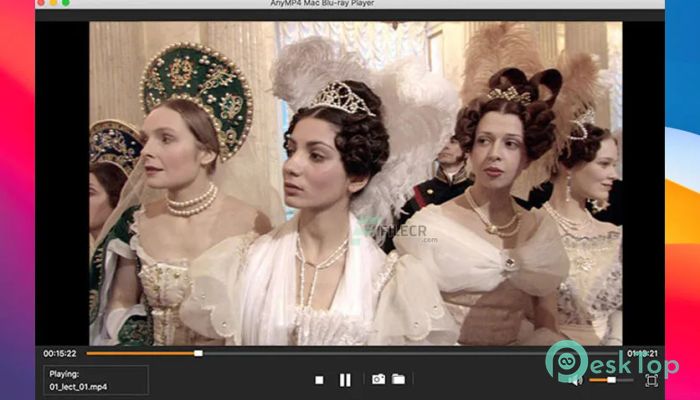

 Movavi Video Suite 2021
Movavi Video Suite 2021 Mitti
Mitti  Bigasoft iMovie Converter
Bigasoft iMovie Converter Bigasoft WTV Converter
Bigasoft WTV Converter Bigasoft QuickTime Converter
Bigasoft QuickTime Converter AnyMP4 MTS Converter
AnyMP4 MTS Converter