Download Batch Rename & Convert Photos 1.2 Free For Mac
Free download Batch Rename & Convert Photos 1.2 full version standalone offline installer for Windows Mac,
Batch Rename & Convert Photos Overview
Are you tired of manually renaming and converting multiple photos on your Mac? With this powerful file rename and converter, you can easily rename and convert large numbers of photos in one go, saving you time and effort. Before performing the operations on the files, you can verify that the output will be correct, and if you perform the rename and regret it, you can undo the complete batch.Features of Batch Rename & Convert Photos
Rename multiple files quickly: according to many flexible criteria.
Convert file formats: convert image formats with a click.
Rename files in many ways: add, replace, add capture and another date, insert text into file names, Convert cases, and add numbers. Remove or change file extensions.
Check the detailed preview before renaming: live preview while making changes.
Rename photos using EXIF metadata (i.e., "Date Picture Taken" and other information)
System Requirements and Technical Details
OSX 10.10 or later
Apple Silicon or Intel Core processor
Comments

3.03 MB
Program details
-
Program size3.03 MB
-
Version1.2
-
Program languagemultilanguage
-
Last updatedBefore 2 Year
-
Downloads27
Contact our support team on our Facebook page to solve your problem directly
go to the contact page

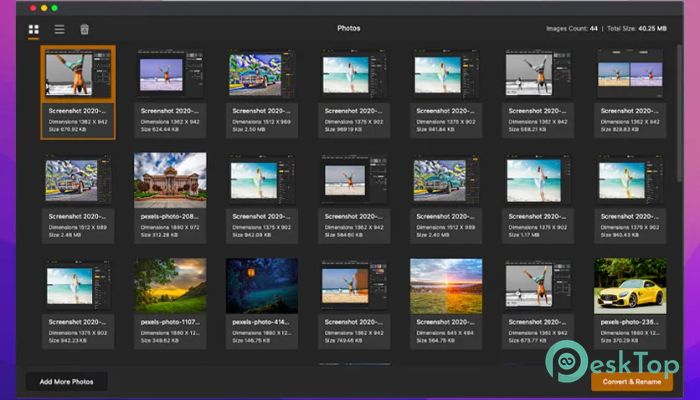
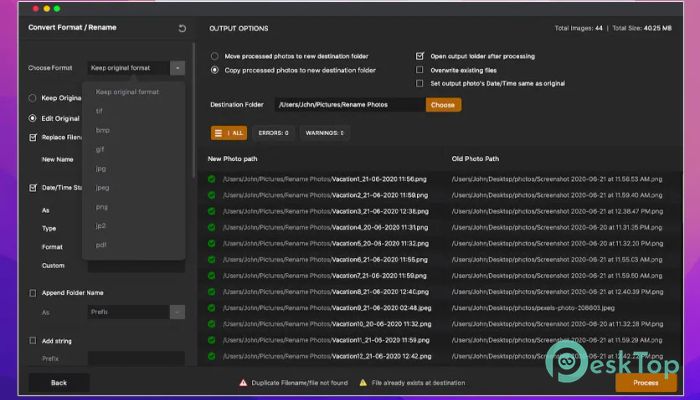
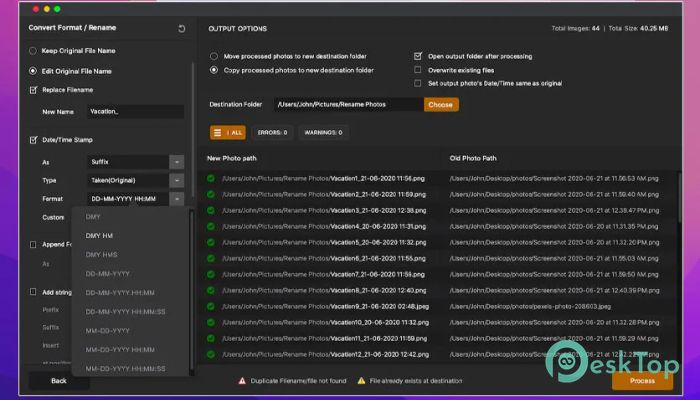
 Luminar Neo
Luminar Neo Magic Hider
Magic Hider Perfectly Clear QuickDesk & QuickServer
Perfectly Clear QuickDesk & QuickServer  Capture One 23 Pro
Capture One 23 Pro DxO PhotoLab 6 ELITE Edition
DxO PhotoLab 6 ELITE Edition Pixelmator Pro
Pixelmator Pro