Download BookMacster 3.0.12 Free For Mac
Free download BookMacster 3.0.12 full version standalone offline installer for Windows Mac,
BookMacster Overview
It is a bookmark manager for your Mac, which plays nicely with iCloud, Sign In to Chrome, and Firefox Sync. Manage Browser Bookmarks. Add alphabetizing and tagging. Verify, fix dupes, and consolidate Cross-Browser Syncing. Sync bookmarks from Safari, Firefox, Chrome, and more among all your devices Directly. Keep your bookmarks in one central store, accessible within web browsersFeatures of BookMacster
Compatible with iCloud's Safari syncing, Google Chrome's Sign In, and Firefox Sync. Bookmarks added to Safari from BookMacster on your Mac will sync via iCloud to Safari on iOS devices
Import/export with Firefox, Chrome, Safari, Opera, Vivaldi, iCab, Roccat, Pinboard, Diigo, and OmniWeb
Easily organize with tags, hierarchy, or both
Verifies bookmarks, fixes redirects and duplicates, can upgrade insecure bookmarks, and remove URL cruft
Sort (alphabetize) automatically when bookmarks are changed. You control which folders you want to be sorted or not sorted and how to sort them
Supports multiple user profiles in Firefox and Google Chrome
Scriptable to collect new bookmarks from NetNewsWire or similar apps
System Requirements and Technical Details
MacOS 11.0 or later

-
Program size21.01 MB
-
Version3.0.12
-
Program languagemultilanguage
-
Last updatedBefore 2 Year
-
Downloads62

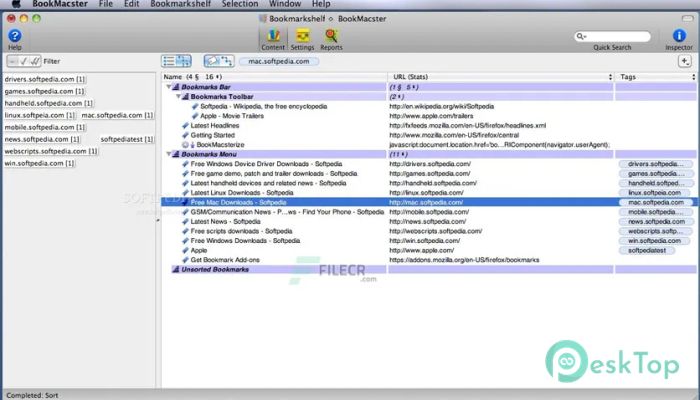
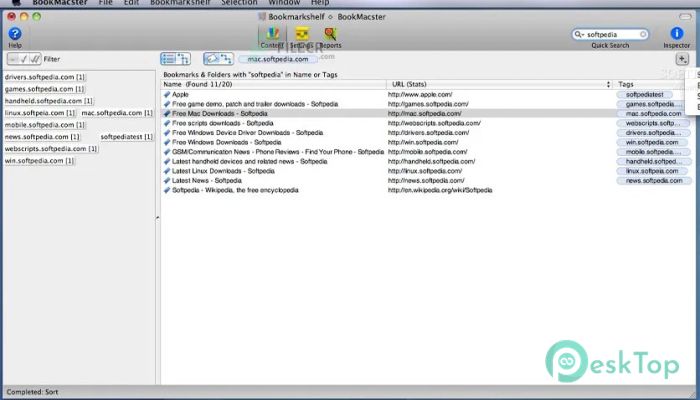
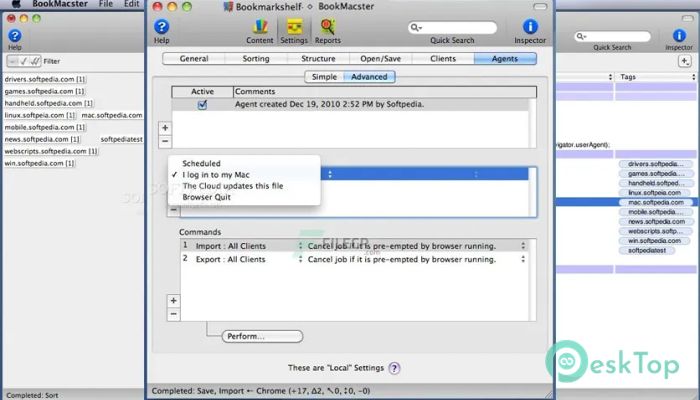
 CleanMyMac X
CleanMyMac X Downie
Downie TablePlus
TablePlus Network Kit X
Network Kit X Path Finder
Path Finder iThoughtsX
iThoughtsX