Download camLAPSE 3.01 Free For Mac
Free download camLAPSE 3.01 full version standalone offline installer for Windows Mac,
camLAPSE Overview
With this program, your movie is yours to control. You can determine everything, from capture frequency to the frame rate of the completed movie. It is the ultimate tool for time-lapse movie generation. It might surprise you to know that while straightforward, time-lapse movies attract some of the most attention among different types of videos. Be it a blossoming flower, a crawling snail, or the panorama of an incredible sunset, life is full of beautiful things you can capture with camLAPSE. Of course, it is also great for surveillance.Features of camLAPSE
USB & FireWire HD Webcam, iSight Cam, and DV video devices are all supported
Capture interval can be freely set from one Second to 1000 hours
It can set frames Per Second (fps) of the finished video from 1 to 50
Can save all your captured images in addition to generating the video
If you set a long capture interval (30 seconds and above), camLAPSE will not hold your camera for that duration, meaning it is free to handle another task
Will capture the highest image quality possible
The super-easy operation and step-by-step user guide included
The whole app is entirely rewritten
Preview will produce real effects of the FPS setting
All deprecated functions rewritten
System Requirements and Technical Details
MacOS 11.0 or later
Apple Silicon or Intel Core processor

-
Program size4.64 MB
-
Version3.01
-
Program languagemultilanguage
-
Last updatedBefore 2 Year
-
Downloads21



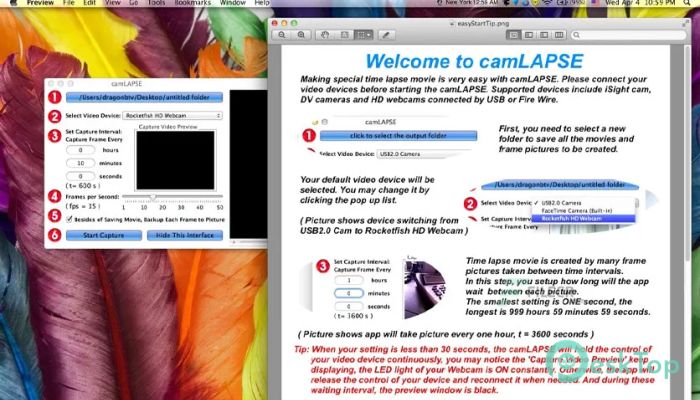
 Luminar Neo
Luminar Neo Magic Hider
Magic Hider Perfectly Clear QuickDesk & QuickServer
Perfectly Clear QuickDesk & QuickServer  Capture One 23 Pro
Capture One 23 Pro DxO PhotoLab 6 ELITE Edition
DxO PhotoLab 6 ELITE Edition Pixelmator Pro
Pixelmator Pro