Download Clipboard Action 1.5.1 Free For Mac
Free download Clipboard Action 1.5.1 full version standalone offline installer for Windows Mac,
Clipboard Action Overview
This intelligent clipboard history manager allows executing actions with every item in the clipboard history. Define your custom actions using AppleScript, Automator Workflow, or default application actions.Features of Clipboard Action
View Modes - List and Detail View Mode
Native Mac Interface - Execute action or delete content by swipe gesture
Browsing Clipboard History-By swipe gesture, navigation buttons, or keyboard shortcuts
Default Application Actions: Open, Save to File
Custom Actions - User-defined actions using AppleScript or Automator Workflow
Folders - Organize your content into Folders
Search and Filter content-text search and filter by content type or by application form which was content copied
Content Selection - There is no need to work with the whole content; select a part of the text and work with them
Content Sharing - Share clipboard content with your friends
Drag and Drop - Drag and drop the content to any application
Global Shortcuts - Show applications from anywhere
Global System Service - Use selected text from anywhere
Mode without Dock Icon - Show application window on active screen and active space
Ignored Applications - Ignore the copied content from these applications
Ignored Contents - Ignore the contents of the clipboard by pasteboard type
Touch Bar Support-Navigation in the clipboard history and execution actions
System Requirements and Technical Details
MacOS 10.12 or later
Apple Silicon or Intel Core processor

-
Program size13.72 MB
-
Version1.5.1
-
Program languagemultilanguage
-
Last updatedBefore 3 Year
-
Downloads32

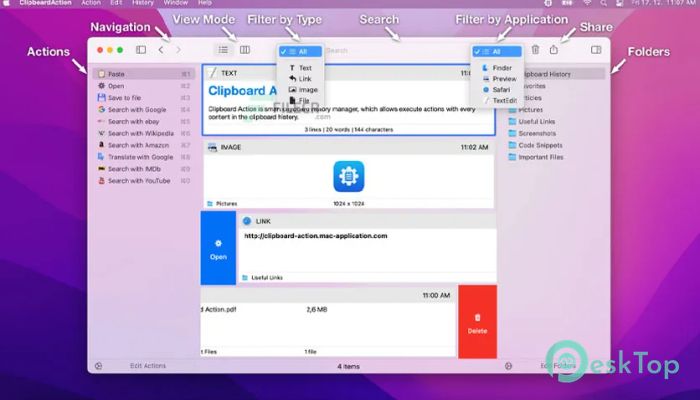
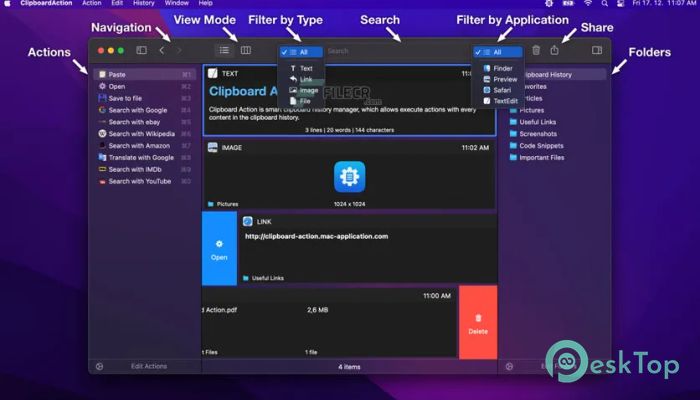
 CleanMyMac X
CleanMyMac X Downie
Downie TablePlus
TablePlus Network Kit X
Network Kit X Path Finder
Path Finder iThoughtsX
iThoughtsX