Download Coolmuster Data Recovery 1.0 Free For Mac
Free download Coolmuster Data Recovery 1.0 full version standalone offline installer for Windows Mac,
Coolmuster Data Recovery Overview
It is a powerful and user-friendly software solution designed to tackle the unsettling prospect of data loss. With its intuitive interface, advanced scanning technology, and versatile file recovery capabilities, this tool empowers users to retrieve lost documents, photos, and many other data types effortlessly. From deep scanning options to selective recovery and regular software updates, it ensures a seamless and secure process, offering a reliable solution to the challenges of data restoration.Features of Coolmuster Data Recovery
Fully recover documents, emails, photos, videos, audio files, and more from various disks.
Work well in formatted, deleted, and lost data recovery via a Mac/Windows computer.
Preview your file details before data recovery.
Deleted, Formatted, or Inaccessible
Recover over 550 file formats, including photos, videos, music, docs, emails, .zip, etc.
Recover deleted, formatted, or otherwise inaccessible files in any data loss situations.
Recover data from not only the internal hard drive, but also all kinds of external hard disk.
Different Recovery Modes to Satisfy Your Different Recovery Needs
Deleted Recovery: Recover all deleted files, including videos, photos, music, and more, from a partition or removable media.
Format Recovery: Recover lost files from formatted partition or drive, USB drive, Zip Drive, and camera flash memory card.
Raw Recovery: Deep scan and recover data even when the file system is corrupted.
Partition Recovery (ONLY SUGGEST FOR PROFESSIONAL USERS): Retrieve corrupted or lost partitions with all data intact.
Automatically Scan and Preview Before Recovery
After scanning files, you can preview standard file formats, including BMP, GIF, PNG, JPEG, JPG, TIF, DOC, DOCX, HTM, PDF, PPT, PPTX, RAR, XLS, XLSX, ZIP, etc.
Image Preview helps you find your target files and check their properties and quality before recovering them.
Preview of documents and archives lets you confirm in advance whether each file is indeed what you want to recover.
Recover Not Just from Hard Drives
Recover from any internal and external hard drive, USB flash drive, digital camera, memory cards, iPod, MP3/MP4 media player, other portable devices, or removable storage devices.
Recover almost any file, including but not limited to documents, photos, video, music, email, and archive files.
Restore data lost due to deletion, formatting, virus infection, improper operation, unexpected power failure, software crash, and other unknown reasons.
Performs READ-ONLY operations to retrieve and recover your target files to avoid causing further damage to your computer and data.
System Requirements and Technical Details
macOS 10.7 or later

-
Program size5.41 MB
-
Version1.0
-
Program languagemultilanguage
-
Last updatedBefore 8 Month
-
Downloads10

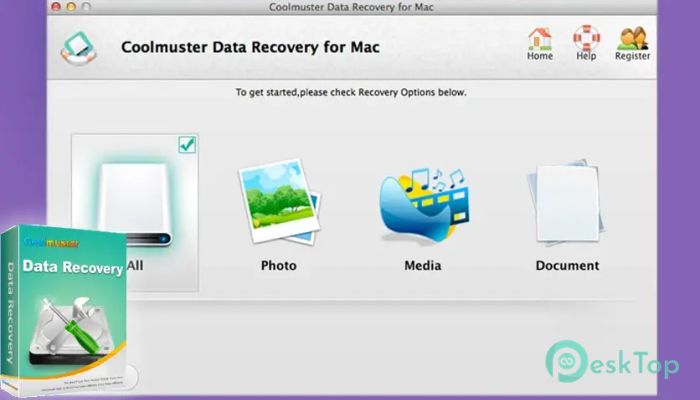
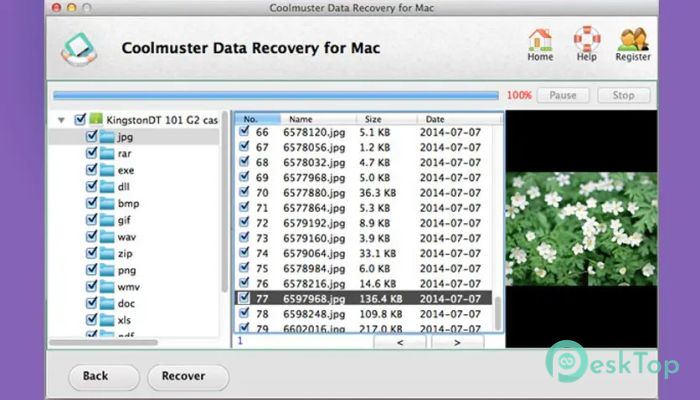
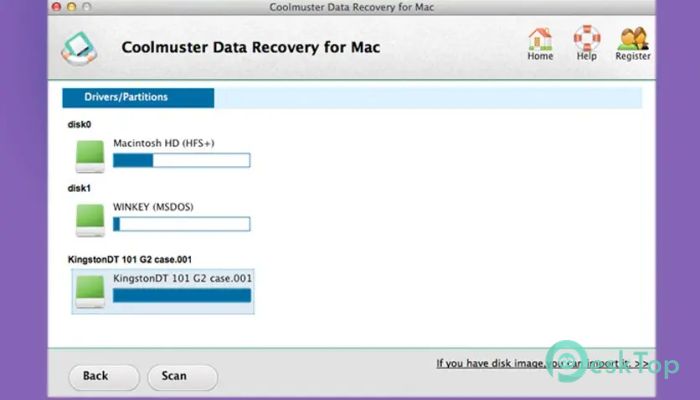
 Do Your Data Recovery Professional
Do Your Data Recovery Professional Cisdem Data Recovery
Cisdem Data Recovery EaseUS Data Recovery Wizard Pro
EaseUS Data Recovery Wizard Pro Donemax Data Recovery
Donemax Data Recovery TogetherShare Data Recovery Professional
TogetherShare Data Recovery Professional iBeesoft Data Recovery Professional
iBeesoft Data Recovery Professional