Download Cutter - Cut & Crop Video 3.1.0 Free For Mac
Free download Cutter - Cut & Crop Video 3.1.0 full version standalone offline installer for Windows Mac,
Cutter - Cut & Crop Video Overview
It's the best tool for making high-quality GIFs from videos. With an easy-to-use interface, you can cut and filter films more naturally and efficiently. It's never been easier or faster to convert videos to numerous formats for any device.Features of Cutter - Cut & Crop Video
Supports many videos like mp4, MOV, avi, MKV, TS, and more.
Automatic GPU acceleration
Apply effects to your video in one click.
Add watermarks for copyright protection.
Create high-resolution GIFs up to 720p
GIF frame rate from 5 fps to 30 fps
Best color palette to avoid dithering in GIF
Instantly change video speed
Speed your video from 0.2X to 16X.
Mute its sound if you want.
Create a fantastic post for your social media account.
Instant preview of editing results
Real-time comparison with the original video
Instant crop to quickly remove black borders from videos
Edit frame by frame and never miss a moment.
Quickly drag the cursor to clip the video.
Export to mp4, MOV, avi, and other popular formats.
Custom export options for all needs
Automatic export options
GPU auto-accelerated export
System Requirements and Technical Details
MacOS 10.13 or later
Apple Silicone Compatible

-
Program size49.82 MB
-
Version3.1.0
-
Program languagemultilanguage
-
Last updatedBefore 3 Year
-
Downloads107



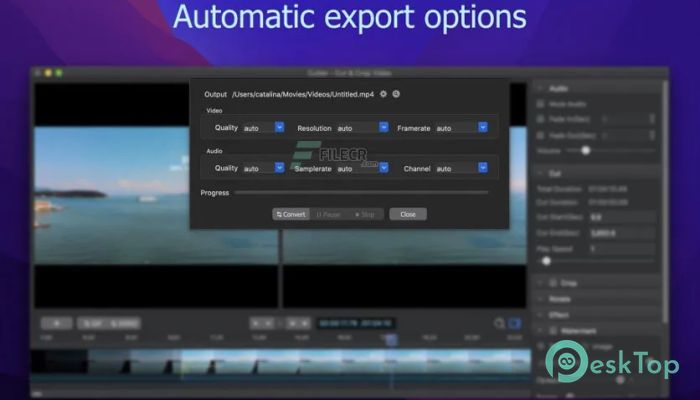
 CleanMyMac X
CleanMyMac X Downie
Downie TablePlus
TablePlus Network Kit X
Network Kit X Path Finder
Path Finder iThoughtsX
iThoughtsX