Download DSync 2.6 Free For Mac
Free download DSync 2.6 full version standalone offline installer for Windows Mac,
DSync Overview
Syncing your files is all it takes for DSync to synchronize your files. Select the folders, compare them, and synchronize them. Can it be that easy? Sure, it can. After spending years trying to use tools that are too complicated, create hidden files, or are just too limited, we've developed DSync—the easiest way to synchronize files on the Mac. With the advanced algorithms in the latest version, synchronizing large folders with many files won't be a problem. You can even fine-tune your synchronization by skipping, deleting, or reversing the copy direction of the files you choose.Features of DSync
Easy to use interface, 3-step user interface
Compare folders
Searchability with real-time results
Results filtering
Ability to compare the massive number of files
Fast scanning performance and low memory usage
Traverse sub-folders option
Compare File Sizes
Compare File Contents, based on file CRC checksum
Asymmetric synchronization option
Manual per-file synchronization option
Swap folders ability
Can Delete Files option to prevent accidental deletion of files
Fast synchronization
Progressbar to see exact progress when comparing and when synchronizing
Shows folder contents, including name, size, and date for each item
Ability to override synchronization direction
Fine-grained selection of synchronization procedures
Support for iCloud, DropBox, and Google Drive
QuickLook support
Print ability
Fullscreen support
On-screen tutorial
System Requirements and Technical Details
OS X 10.9 or later
Apple Silicon or Intel Core processor

-
Program size4.80 MB
-
Version2.6
-
Program languagemultilanguage
-
Last updatedBefore 3 Year
-
Downloads21

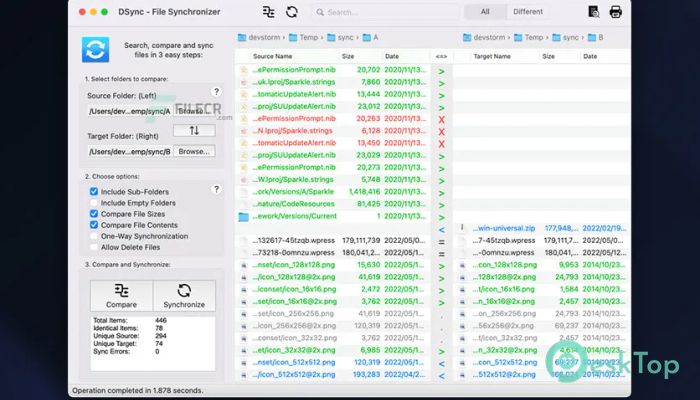
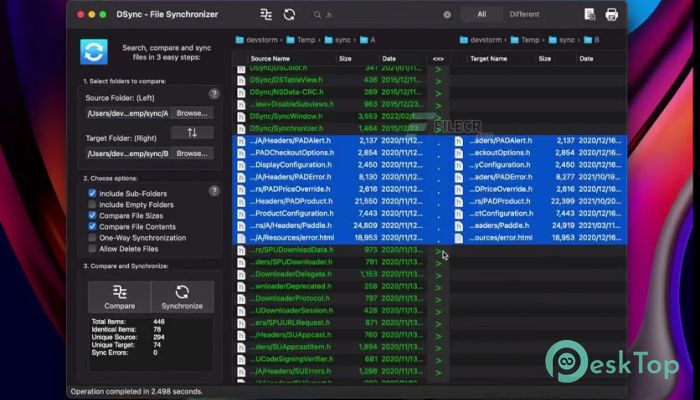
 CleanMyMac X
CleanMyMac X Downie
Downie TablePlus
TablePlus Network Kit X
Network Kit X Path Finder
Path Finder iThoughtsX
iThoughtsX