Download File Juicer 4.96 (1458) Free For Mac
Free download File Juicer 4.96 (1458) full version standalone offline installer for Windows Mac,
File Juicer Overview
It is a drag-and-drop can opener and data archaeologist. Its specialty is finding and extracting images, video, audio, or text from files that are hard to open in other ways. In computer forensics, this is called carving. It finds and extracts JPEG, JP2, PNG, GIF, PDF, BMP, WMF, EMF, PICT, TIFF, Flash, ZIP, HTML, WAV, AVI, MOV, MP4, MPG, MP3, AIFF, AU, WMV, or text from files which contain data in those formats.Features of File Juicer
Extract images from a PowerPoint slide show or presentation
Extract images and text from PDF files
Recover images and video from erased flashcards
Recover text from damaged files
Extract the images and HTML files in Safari's cache
Extract attachments from email archives
Rebuild simple PDF files into Word documents
Convert iPhoto's iPod cache files and thumb files to TIFF
Recover photos from your iPod if you have lost your Mac
Extract Flash animations saved in EXE files
Convert ZIP files that have been saved as.EXE files to zipping
Extract the JPEG pictures from Canon & Nikon RAW files
Use it for forensics examining cache files of various kinds or to "carve" out files from disk images
Invisibly attach files to images - simple steganography
System Requirements and Technical Details
MacOS 10.11 or later

-
Program size2.65 MB
-
Version4.96 (1458)
-
Program languagemultilanguage
-
Last updatedBefore 3 Year
-
Downloads38


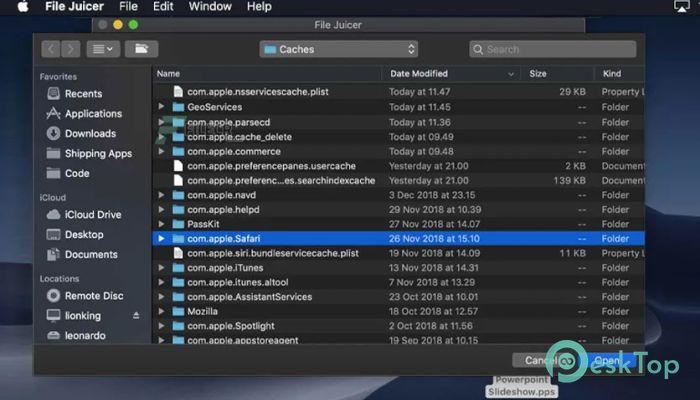

 CleanMyMac X
CleanMyMac X Downie
Downie TablePlus
TablePlus Network Kit X
Network Kit X Path Finder
Path Finder iThoughtsX
iThoughtsX