Download FonePaw iOS Data Backup and Restore 7.5.0 Free For Mac
Free download FonePaw iOS Data Backup and Restore 7.5.0 full version standalone offline installer for Windows Mac,
FonePaw iOS Data Backup and Restore Overview
One-click to back up your iPhone or iPad data, like contacts, messages, photos, videos, podcasts, music, WhatsApp, Messenger, etc. And easily export data from backups partially or wholly after previewing. Once your iOS device is connected to a PC, there is no limitation on the number of backups, and the newest one will not erase the old one. It prevents all backup files from restoring. You can export part of the data or all data from the backups. What you have backed up is compatible to be restored to the restored computer, iPhone, iPad, and iPod. (Only restore contacts to iDevice now, but it may support more data in the future.)Features of FonePaw iOS Data Backup and Restore
Back up and restore iOS data to your PC/Mac quickly.
Preview data in detail before you restore data from backups.
Backup and restore iPhone, iPad, and iPod touch data Selectively.
Supports iOS 15 and earlier.
One click to back up and restore data with ease.
You can have various versions of backup files without overwriting.
Encrypt backup files accordingly.
System Requirements and Technical Details
macOS 10.10 or later
Apple Silicon compatible
Comments

55.33 MB
Program details
-
Program size55.33 MB
-
Version7.5.0
-
Program languagemultilanguage
-
Last updatedBefore 9 Month
-
Downloads39
Contact our support team on our Facebook page to solve your problem directly
go to the contact page

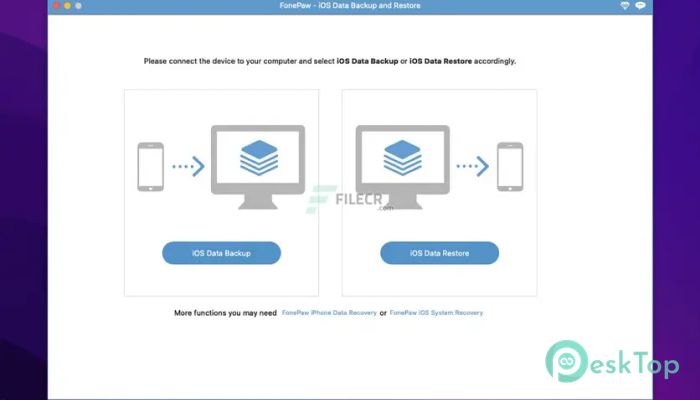
 FonePaw iOS Data Backup and Restore
FonePaw iOS Data Backup and Restore Mac Backup Guru
Mac Backup Guru Arq Backup
Arq Backup Get Backup Pro
Get Backup Pro MobiKin Backup Manager for Android
MobiKin Backup Manager for Android Acronis True Image for WD
Acronis True Image for WD