Download iCollections 8.0.3 (80303) Free For Mac
Free download iCollections 8.0.3 (80303) full version standalone offline installer for Windows Mac,
iCollections Overview
It is an expertly designed application that helps keep your Mac desktop organized. The app's unique features make it the most popular method of desktop organization for Mac users. It lets you create areas on your desktop to sort and arrange your icons. It helps you keep related items together, so your files (pictures, documents, screenshots, applications, etc.) are organized and easy to find.Features of iCollections
Easily create collections to organize items on your desktop.
Create a disk panel to show your disk drives.
Create Folder View to access selected folders right on the desktop.
Create a photo frame to have your favorite images on your desktop.
Add tabs to group files in one collection.
Watch a slide show of your pictures on the desktop.
Change a collection's style, fonts, and colors.
Sort items within collections.
Change the size and style of items within a collection.
It integrates with your desktop.
Retina display support.
System Requirements and Technical Details
MacOS 10.12 or later (Apple Silicon compatible)
Comments

19.70 MB
Program details
-
Program size19.70 MB
-
Version8.0.3 (80303)
-
Program languagemultilanguage
-
Last updatedBefore 2 Year
-
Downloads47
Contact our support team on our Facebook page to solve your problem directly
go to the contact page


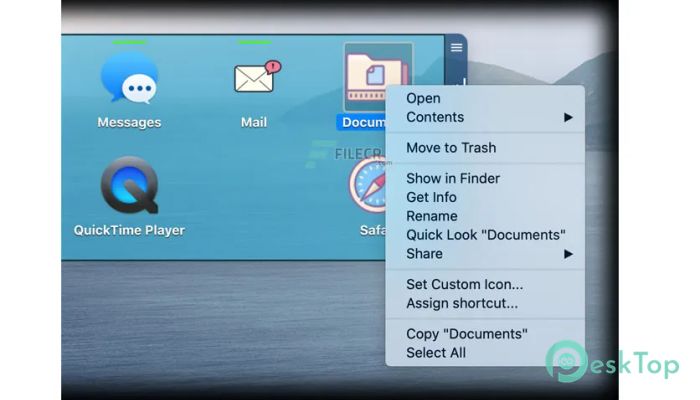
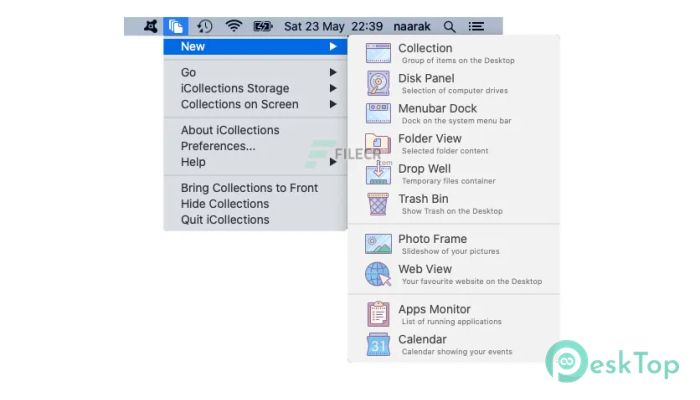
 CleanMyMac X
CleanMyMac X Downie
Downie TablePlus
TablePlus Network Kit X
Network Kit X Path Finder
Path Finder iThoughtsX
iThoughtsX