Download JUCE C++ Framwork 8.0.6 Free For Mac
Free download JUCE C++ Framwork 8.0.6 full version standalone offline installer for Windows Mac,
JUCE C++ Framwork Overview
It allows developers to focus on the most valuable parts of their software by taking care of the differences between operating systems (both desktop and mobile) and plug-in formats. With JUCE's library of digital audio processing (DSP) building blocks, you can quickly prototype and release native applications and plug-ins with a consistent user experience across all supported platforms. Using JUCE also future-proofs your products against operating system and plug-in host updates. It provides an abstraction for processing audio samples and MIDI from the native audio devices on each platform or a host DAW. With JUCE's library of digital signal processing (DSP) building blocks, you can rapidly prototype and deploy different audio effects, filters, instruments, and generators.Features of JUCE C++ Framwork
Audio Processing Tools
Provides a comprehensive set of tools for audio processing, allowing you to handle complex tasks like real-time audio effects, synthesis, and signal processing directly within your macOS application.
GUI Components
With its extensive GUI components, creating a polished, professional user interface is a breeze. You have everything you need, from buttons to sliders, to design an intuitive interface that works perfectly on macOS.
MIDI Support
If you're developing music applications, Its full support for MIDI makes it easier to handle note messages, controller data, and other MIDI events. This gives you flexibility and control over how MIDI integrates with your software.
Plug-In Compatibility
Supports plug-in formats like VST, VST3, AU, and AAX, ensuring your plug-ins work seamlessly within popular macOS DAWs like Logic Pro and Ableton Live.
OpenGL Integration
For developers looking to add advanced visual elements to their macOS applications, support for OpenGL offers high-performance rendering capabilities, perfect for visualizing audio data or creating animated user interfaces.
High DPI Support
macOS devices often feature high-resolution Retina displays. It fully supports high DPI (Dots Per Inch), ensuring your application's UI looks sharp and crisp on any macOS screen.
Customizable Look and Feel
|Allows you to fully customize the look and feel of your application, giving you the freedom to design a user interface that matches your vision while still functioning smoothly on macOS.
Low-Latency Audio
Low-latency performance is crucial for audio applications. It is optimized for low-latency audio processing, which is perfect for developing real-time audio effects and instruments on macOS.
System Requirements and Technical Details
macOS 10.11 or later
CMake 3.22 or higher is required
Android Studio (NDK 26)
Xcode 12.4

-
Program size37.26 MB
-
Version8.0.6
-
Program languagemultilanguage
-
Last updatedBefore 8 Month
-
Downloads167Ralated programs
![Blisk]() Blisk
Blisk![Kitware Cmake]() Kitware Cmake
Kitware Cmake![JUCE C++ Framwork]() JUCE C++ Framwork
JUCE C++ Framwork![SQLPro for SQLite]() SQLPro for SQLite
SQLPro for SQLite![Gideros]() Gideros
Gideros![Native SQLite Manager]() Native SQLite Manager
Native SQLite Manager


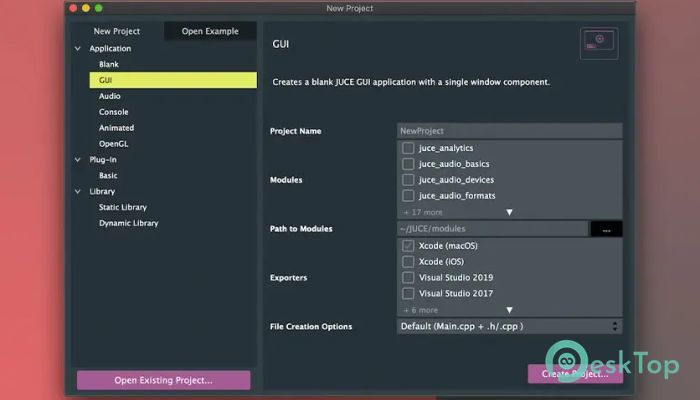
 Blisk
Blisk Kitware Cmake
Kitware Cmake JUCE C++ Framwork
JUCE C++ Framwork SQLPro for SQLite
SQLPro for SQLite Gideros
Gideros Native SQLite Manager
Native SQLite Manager