Download MacX MediaTrans 7.7 Free For Mac
Free download MacX MediaTrans 7.7 full version standalone offline installer for Windows Mac,
MacX MediaTrans Overview
It is the fastest mac file manager for iPhone, and iPad iPod, which gives you complete control over iOS data. As an iTunes alternative, MacX MediaTrans can transfer and manage any video, music, photo, podcasts, audiobooks, iTunes U, and more between iPhone, iPad, iPod, and Mac. Upgrading to a new iOS/iPhone or sharing iPhone files with family and friends would be helpful. With this program, users are empowered to transfer music from iPhone to Mac in batch with one click, directly manage/delete playlists, tracks, etc. and create ringtones for iPhone.Features of MacX MediaTrans
Directly transfer video, music, photos, HD movies, and TV shows from the iPhone to the Mac and vice versa
Import/export/delete ringtones, ebooks, VoiceMemo, iTunesU, Podcast
Remove DRM from iTunes M4V Video/M4P AudioBooks/Apple Music and convert to MP4, MP3,
Use iPhone as USB-Stick to send files, including PDF, APP, and dmg
Make/create a ringtone for iPhone
Manage playlists, tracks, albums, and genres in batch
Able to delete all photos in Camera Roll, as well as recorded videos
Transfer files at lightning-fast speed without quality loss or data loss
Auto convert AVI, FLV, MKV, etc. to MP4, audio file to mp3 or aac
Auto rotate sideways videos for a better watching experience on iPhone without hassle
Two-way synchronization is available for music
Auto converts Epub into PDF, Html, TXT, etc.
Added new photo album categories.
System Requirements and Technical Details
Supported Operation System: macOS 10.9 or later 64-bit

-
Program size38.53 MB
-
Version7.7
-
Program languagemultilanguage
-
Last updatedBefore 3 Year
-
Downloads98

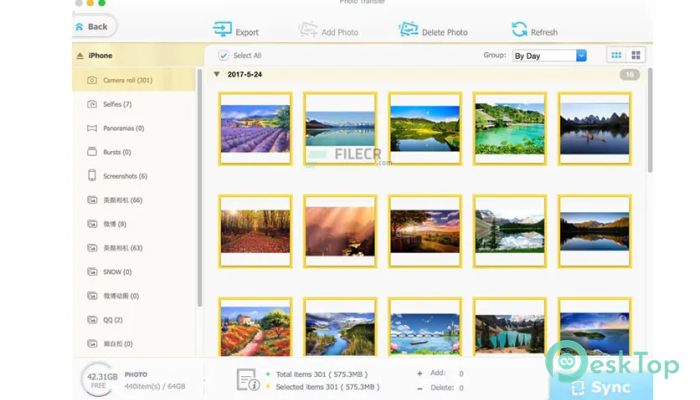
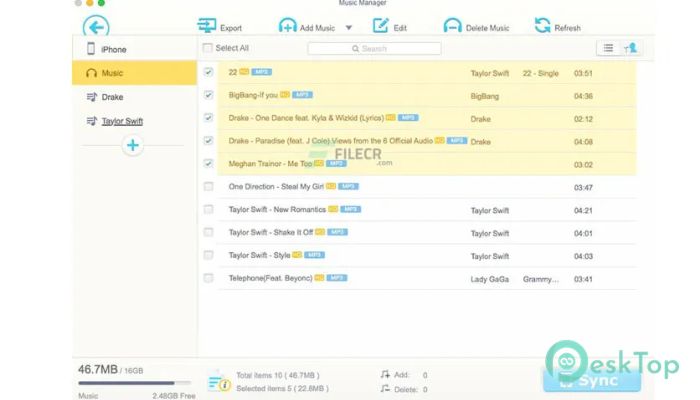
 CleanMyMac X
CleanMyMac X Downie
Downie TablePlus
TablePlus Network Kit X
Network Kit X Path Finder
Path Finder iThoughtsX
iThoughtsX