Download OBS Studio 29.0.2 Free For Mac
Free download OBS Studio 29.0.2 full version standalone offline installer for Windows Mac,
OBS Studio Overview
It is a powerful, open-source software for live streaming and video recording. With a wide range of features and a user-friendly interface, it's the go-to choice for many content creators and streamers.Features of OBS Studio
Customizable Interface: The software has a highly customizable interface that can be tailored to meet your needs. You can rearrange the layout, add or remove features, and create custom themes.
Scene Transitions: Creates custom scene transitions, which can be used to switch between different sources during a live stream or recording.
Audio Mixer: The built-in audio mixer allows you to adjust the levels of different audio sources, such as your microphone and game sound.
Video Filters: Includes a variety of video filters, such as chroma keying, color correction, and de-noise, that can be used to enhance your recordings or live streams.
Plugins and Scripts: Highly extensible, allowing you to add new features and functionality through plugins and scripts.
Remote Control: Controlled remotely using the OBS Remote app, which is available for iOS and Android. This allows you to control your live stream or recording from your phone or tablet.
System Requirements and Technical Details
MacOS 10.12 or later

-
Program size156.37 MB
-
Version29.0.2
-
Program languagemultilanguage
-
Last updatedBefore 2 Year
-
Downloads1831

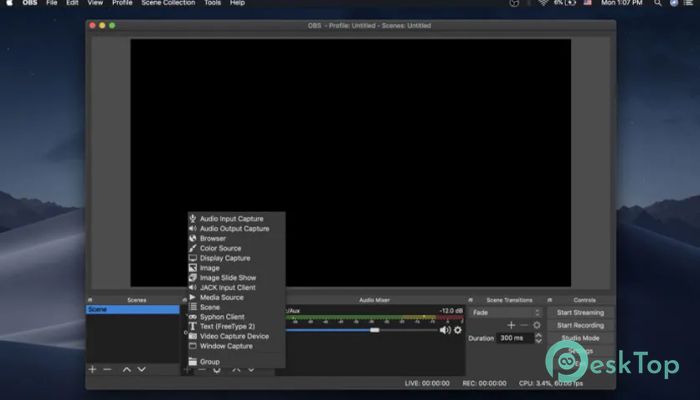

 Movavi Video Suite 2021
Movavi Video Suite 2021 Mitti
Mitti  Bigasoft iMovie Converter
Bigasoft iMovie Converter Bigasoft WTV Converter
Bigasoft WTV Converter Bigasoft QuickTime Converter
Bigasoft QuickTime Converter AnyMP4 MTS Converter
AnyMP4 MTS Converter