Download OpenIn - Advanced Link Handler 4.0.7 Free For Mac
Free download OpenIn - Advanced Link Handler 4.0.7 full version standalone offline installer for Windows Mac,
OpenIn - Advanced Link Handler Overview
It is an advanced utility that allows you open links, emails, and files in the application of your choice. Just click it, and select the application from the list. It is the easiest way to organize your workflow. It is a 100% macOS native application written in Swift. But it also provides a JavaScript engine for writing your own rules, giving you access to private API, so if you find that the UI is limited for your use case, you can write your own rules the way you want them.Features of OpenIn - Advanced Link Handler
Open mailto links the way you want
Open files in custom apps
Works with file extensions
Easy to personalize
Stores the history of opened files locally on your system. If you need to find a link that you opened a few days ago, you can review the history and quickly find it there
It prevents you from phishing attacks. If you decide always to see the app selection dialog, you can review the link before sending it to the browser. Additionally, you can choose to open links in Safari Private mode or Chromium browser's Incognito mode
Automatically migrate the database from version 3. After that, you can safely delete version 3 from your system
System Requirements and Technical Details
MacOS 13.0 or later
Apple Silicon or Intel Core processor

-
Program size4.60 MB
-
Version4.0.7
-
Program languagemultilanguage
-
Last updatedBefore 2 Year
-
Downloads20


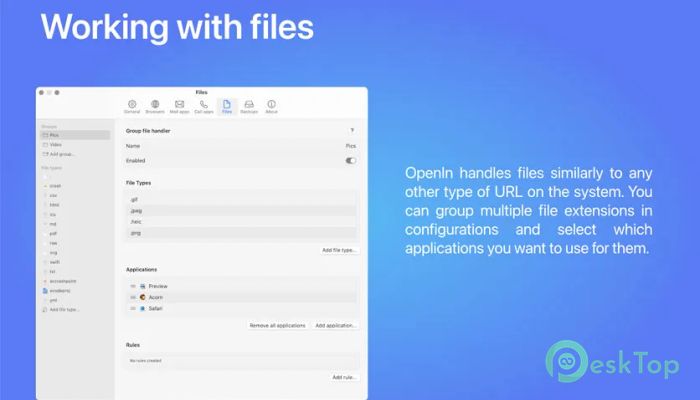
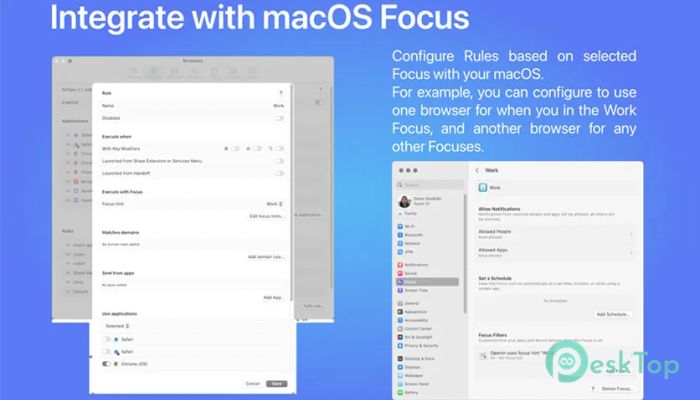
 CleanMyMac X
CleanMyMac X Downie
Downie TablePlus
TablePlus Network Kit X
Network Kit X Path Finder
Path Finder iThoughtsX
iThoughtsX