Download Past for iChat 1.2.6 Free For Mac
Free download Past for iChat 1.2.6 full version standalone offline installer for Windows Mac,
Past for iChat Overview
It is a little application to open and view old chat log files created by Apple's iChat application (.ichat and .chat files) on macOS, Big Sur, Monterey, and later. iChat was the predecessor of the new and improved Messages app. Starting with macOS Big Sur, the refreshed Messages application doesn't allow opening old iChat log files anymore. It keeps your history alive by allowing you to access it. The application also features a simple Markdown export of the chat logs and a Quick Look plugin for previewing chat logs in the Finder, Spotlight, or other applications. Note: This application is only helpful for people with older iChat chat log files (usually older than five years). I.e., this app does not open files created by Big Sur/Monterey itself, nor does it open iPhone chat logs.Features of Past for iChat
Open old iChat logs.
Easy-to-use
A simple Markdown export of the chat logs
A quick-look plugin for previewing chat logs in the Finder, Spotlight, or other applications.
System Requirements and Technical Details
MacOS 11.0 or later
Apple Silicone or Intel Core processor
Comments

5.84 MB
Program details
-
Program size5.84 MB
-
Version1.2.6
-
Program languagemultilanguage
-
Last updatedBefore 3 Year
-
Downloads178
Contact our support team on our Facebook page to solve your problem directly
go to the contact page

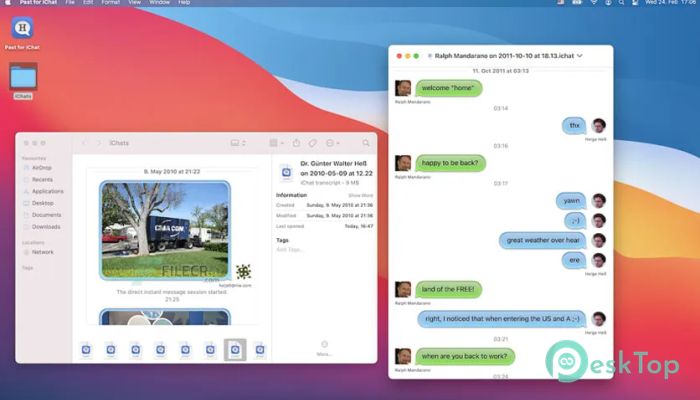

 CleanMyMac X
CleanMyMac X Downie
Downie TablePlus
TablePlus Network Kit X
Network Kit X Path Finder
Path Finder iThoughtsX
iThoughtsX