Download PDF Plus – Merge & Split PDFs 1.3.2 Free For Mac
Free download PDF Plus – Merge & Split PDFs 1.3.2 full version standalone offline installer for Windows Mac,
PDF Plus – Merge & Split PDFs Overview
PDF Plus is a powerful PDF processor that will help you merge, split, watermark, and crop PDF documents in three easy steps. For example, if you want to watermark a set of PDF documents with your company's logo, PDF Plus will do the job in just a few seconds. Select the files you want to watermark, select the desired logo, and PDF Plus will do the rest. In the same way, you can crop, split and merge batches of PDF files.Features of PDF Plus – Merge & Split PDFs
Add/Remove PDF documents
Change the order in which the PDF documents are merged
Instantly merge all your PDF documents into a single PDF file
Add/Remove PDF documents
Split PDF documents in pages and page intervals
Give meaningful names to the resulting PDF files
Save the resulting PDF files in a folder of your choosing
Add/Remove PDF documents
Define the crop rectangle using either points or percent
Define the crop rectangle relative to a certain corner of the PDF page
Preview the crop rectangle for each PDF document
Select the pages and page intervals that will be cropped
Give meaningful names to the cropped PDF files
Save the cropped PDF files in a folder of your choosing
System Requirements and Technical Details
MacOS 12.3 or later

-
Program size3.85 MB
-
Version1.3.2
-
Program languagemultilanguage
-
Last updatedBefore 3 Year
-
Downloads188

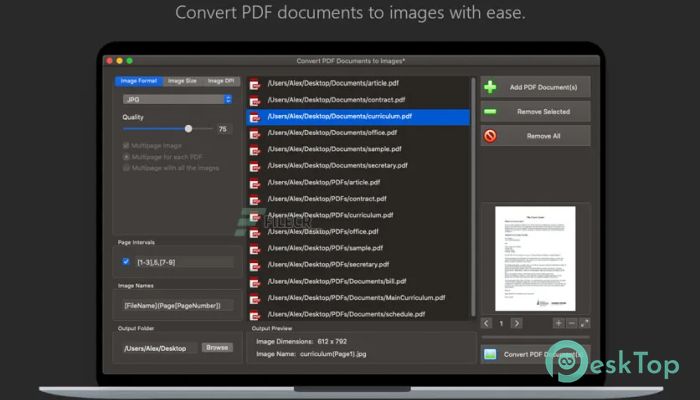
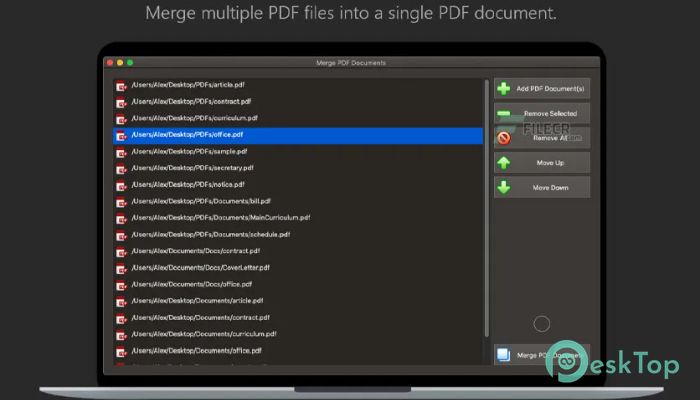
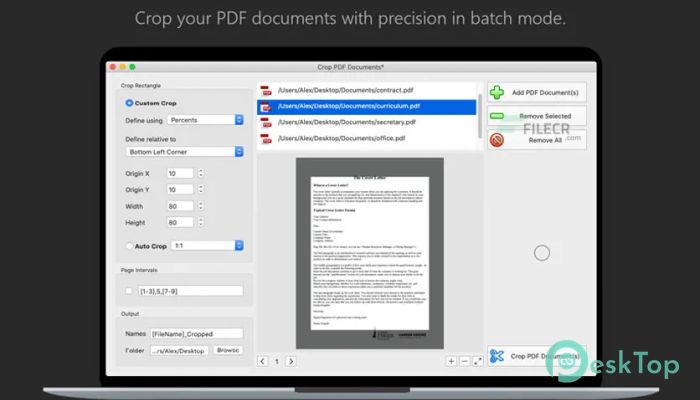
 Master of Typing 3 – Practice
Master of Typing 3 – Practice PDF Squeezer
PDF Squeezer PDF Reader Pro
PDF Reader Pro PDF Expert
PDF Expert Wondershare PDFelement Pro
Wondershare PDFelement Pro  iA Writer
iA Writer